Posts in category HTML/CSS
Data Validation – How to Validate Forms using HTML5
- 04
- Apr
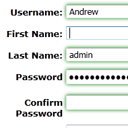
Data Validation – HTML5
Today I will tell about data validation again. HTML5 specification bring us many interesting, and one of useful function is browser-based form validation. Of course, not all browsers support HTML5 (even IE9 not support it yet), but as example Firefox 4 started support it. And this is great, it can mean that shortly many of existed members of Firefox will update its browsers and will have HTML5 support. Of course, we always can se Javascript to validate our fields (even jQuery libraries), but what if in coming future we even don`t will worry about it at all? What if most of work will execute our web browser? Future coming today.
Read more
1 April – Friday fun with CSS3 and jQuery
- 01
- Apr
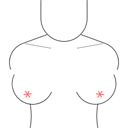
1 April – Friday fun with CSS3 and jQuery
Today I`ll show you something interesting. This sample will demonstrate possibilities of CSS3. And, lets don`t forget that today is Friday, 1 April. So lets bring a little of fun to our faces.
How to Add Audio and Video on your Website using jPlayer plugin (jQuery)
- 29
- Mar

How to play audio and video using jPlayer plugin (jQuery)
Today we continue jQuery lessons, and will talk about adding customizable player for audio or video files to our website. This new plugin (jPlayer) pretty well: allow us play media files, pause, change volume, it even have all necessary controls (which you can see in any media player). Also it allow us to change all its styles (all styles of interface loceted in single css file). More, it support HTML5 and able to work quite in all possible browsers. Here are supported formats of media files: mp3, ogg, m4a, m4v, ogv, wav etc. So, lets start to create our own players?
Read more
CSS Visibility – About and How to use it
- 28
- Mar
CSS Visibility – About and How to use it
Today we will talk about CSS again. And this is will property called ‘visibility’. This property already in CSS since second version (CSS2). All popular browsers like Firefox, IE, Safari, Opera etc already supporting this property.
Property Visibility defines – whether the element will be visible or not. Of course – these elements will take space at page. But you always can use ‘display’ property to hide these invisible elements. Visibility property can have four values.
Read more
How to create kaleidoscope using jQuery and CSS
- 26
- Mar
How to create kaleidoscope using jQuery and CSS
Today we continue CSS lessons. Let’s remember an ancient toy – a kaleidoscope, I think everyone remembers since the childhood. You reflected ever as it works? All will probably seem that simply, but is far not so. Today I will show as it is possible to make a kaleidoscope with use JS and CSS. Quite probably that the total example will work not in all browsers, but the demo will be pleasant enough to try.
Read more
How to Translate your Site in Runtime using jQuery
- 24
- Mar
How to Translate your Site in Runtime using Jquery
This is very interesting question. I have read several articles for this question, and most articles tell about ways where we need refresh page to apply another localization. Yes, this is possible of course, but not too user friendly. Just imagine that your website will able to switch language like desctop applications, great, isn`t it? So, that this still possible using ordinary javascript. I will using jQuery to better comfort.
Read more
How to create Animated Dialogs using UI Dialog (jQuery)
- 21
- Mar
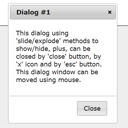
How to create dialogs using UI Dialog (jQuery)
Today we continue jQuery lessons, and we will talk about creating user window dialogs. We will using UI Dialog plugin. This plugin allow us to choose text, buttons (and its behavior), and many other params of dialogs. These dialogs very user friendly, and it looks like boxes in Windows. Similar interface: content in center of dialog, in top-right corner – button ‘x’ to close dialog, also this is movable and resizable too, also it possible to add custom action buttons in bottom of dialog. Today I will tell you how you can create your own dialogs for your projects. Read more
CSS rotation – How to Use Rotation via CSS
- 17
- Mar
CSS rotation – result overview
Is it possible or not? And how? Sometimes, ordinary webdesigner asking himself this question. And here – he can faced with some difficulties. In fact, different browsers still don`t have defined css rules which we can use to rotate html elements. And, they provide us with own custom css styles for each browser. So in result – we should combine different methods, styles to get it to work cross-browser. Today I will tell what we can use for different browsers.
Read more
How to Build tags cloud using XSLT transformation
- 15
- Mar

How to Build tags cloud using XSLT transformation
As all we know – tags cloud is some array of links at page where bigger units mean more important things. If your project have any interesting information (blogs, or other text content), it will useful to put cloud of tags at your homepage. Of course, one of way will just make all this using pure PHP to draw necessary links in different size, but lets try today to use xslt than just PHP. One of good side is that we can configure all necessary params (as example min font size and max font size, possible other details like different font classes if you want to use different colors etc) out of PHP logic. Read more
