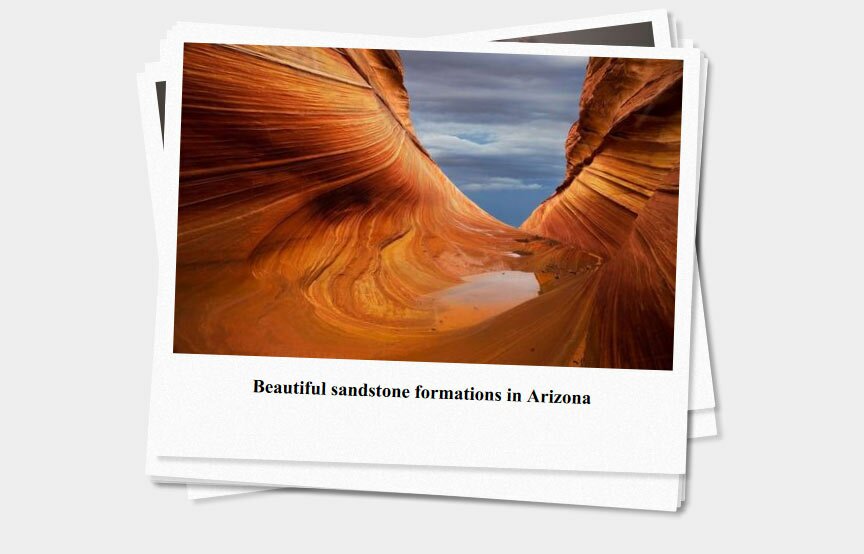ExampleA simple HTML table, with three table cells: |
Browser Support |
1. Definition and Usage
The <td> tag defines a standard cell in an HTML table.
An HTML table has two kinds of cells:
- Header cells - contains header information (created with the <th> element)
- Standard cells - contains data (created with the <td> element)
The text in <th> elements are bold and centered by default.
The text in <td> elements are regular and left-aligned by default.
2. Tips and Notes
Tip: Use the colspan and rowspan attributes to let the content span over multiple columns or rows!
3. Differences Between HTML and XHTML
None
4. Optional Attributes
DTD indicates in which HTML 4.01/XHTML 1.0 DTD the attribute is allowed. S=Strict, T=Transitional, and F=Frameset.
| Attribute | Value | Description | DTD |
|---|---|---|---|
| abbr | text | Specifies an abbreviated version of the content in a cell | STF |
| align | left right center justify char |
Aligns the content in a cell | STF |
| axis | category_name | Categorizes cells | STF |
| bgcolor | rgb(x,x,x) #xxxxxx colorname |
Deprecated. Use styles instead. Specifies the background color of a cell |
TF |
| char | character | Aligns the content in a cell to a character | STF |
| charoff | number | Sets the number of characters the content will be aligned from the character specified by the char attribute | STF |
| colspan | number | Specifies the number of columns a cell should span | STF |
| headers | header_id | Specifies one or more header cells a cell is related to | STF |
| height | pixels % |
Deprecated. Use styles instead. Sets the height of a cell |
TF |
| nowrap | nowrap | Deprecated. Use styles instead. Specifies that the content inside a cell should not wrap |
TF |
| rowspan | number | Sets the number of rows a cell should span | STF |
| scope | col colgroup row rowgroup |
Defines a way to associate header cells and data cells in a table | STF |
| valign | top middle bottom baseline |
Vertical aligns the content in a cell | STF |
| width | pixels % |
Deprecated. Use styles instead. Specifies the width of a cell |
TF |
5. Standard Attributes
The <td> tag supports the following standard attributes:
| Attribute | Value | Description | DTD |
|---|---|---|---|
| class | classname | Specifies a classname for an element | STF |
| dir | rtl ltr |
Specifies the text direction for the content in an element | STF |
| id | id | Specifies a unique id for an element | STF |
| lang | language_code | Specifies a language code for the content in an element | STF |
| style | style_definition | Specifies an inline style for an element | STF |
| title | text | Specifies extra information about an element | STF |
| xml:lang | language_code | Specifies a language code for the content in an element, in XHTML documents | STF |
6. Event Attributes
The <td> tag supports the following event attributes:
| Attribute | Value | Description | DTD |
|---|---|---|---|
| onclick | script | Script to be run on a mouse click | STF |
| ondblclick | script | Script to be run on a mouse double-click | STF |
| onmousedown | script | Script to be run when mouse button is pressed | STF |
| onmousemove | script | Script to be run when mouse pointer moves | STF |
| onmouseout | script | Script to be run when mouse pointer moves out of an element | STF |
| onmouseover | script | Script to be run when mouse pointer moves over an element | STF |
| onmouseup | script | Script to be run when mouse button is released | STF |
| onkeydown | script | Script to be run when a key is pressed | STF |
| onkeypress | script | Script to be run when a key is pressed and released | STF |
| onkeyup | script | Script to be run when a key is released | STF |