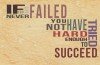ExampleA menu list: |
Browser Support |
1. Definition and Usage
The <menu> element is deprecated in HTML 4.01.
The <menu> tag is used to create a list of menu choices.
2. Tips and Notes
Tip: Use CSS to style lists.
3. Differences Between HTML and XHTML
None
4. Optional Attributes
DTD indicates in which HTML 4.01/XHTML 1.0 DTD the attribute is allowed. S=Strict, T=Transitional, and F=Frameset.
| Attribute | Value | Description | DTD |
|---|---|---|---|
| compact | compact | Deprecated. Use styles instead. Specifies that the list should render smaller than normal |
TF |
5. Standard Attributes
The <menu> tag supports the following standard attributes:
| Attribute | Value | Description | DTD |
|---|---|---|---|
| class | classname | Specifies a classname for an element | TF |
| dir | rtl ltr |
Specifies the text direction for the content in an element | TF |
| id | id | Specifies a unique id for an element | TF |
| lang | language_code | Specifies a language code for the content in an element | TF |
| style | style_definition | Specifies an inline style for an element | TF |
| title | text | Specifies extra information about an element | TF |
6. Event Attributes
The <menu> tag supports the following event attributes:
| Attribute | Value | Description | DTD |
|---|---|---|---|
| onclick | script | Script to be run on a mouse click | TF |
| ondblclick | script | Script to be run on a mouse double-click | TF |
| onmousedown | script | Script to be run when mouse button is pressed | TF |
| onmousemove | script | Script to be run when mouse pointer moves | TF |
| onmouseout | script | Script to be run when mouse pointer moves out of an element | TF |
| onmouseover | script | Script to be run when mouse pointer moves over an element | TF |
| onmouseup | script | Script to be run when mouse button is released | TF |
| onkeydown | script | Script to be run when a key is pressed | TF |
| onkeypress | script | Script to be run when a key is pressed and released | TF |
| onkeyup | script | Script to be run when a key is released | TF |