
Powerful Chat System
Today we begin a series of articles on the creation of powerful chat system. The system will contain next elements: registration, login processing, main chat, profiles with avatars, ranking system (of profiles), private messaging, custom rooms, moderation / administration and possible something else (in future). This will be ajax chat PHP) with storing messages in database (MySQL). Plus we will implement CSS3/HTML5 features in our development process.
Today I have included next elements: initial code (PHP + SQL) with login processor. All project will be well structured: system classes is in ‘classes’ folder, stylesheets in ‘css’ folder, template files in ‘templates’ folder.
Live Demo
download in package
Now – download the source files and lets start coding !
Step 1. SQL
Here is SQL structure of tables for profiles and messages
CREATE TABLE `cs_profiles` (
`id` int(10) unsigned NOT NULL auto_increment,
`name` varchar(255) NOT NULL default '',
`last_name` varchar(255) NOT NULL default '',
`email` varchar(255) NOT NULL default '',
`password` varchar(40) NOT NULL default '',
`salt` varchar(10) NOT NULL default '',
`status` enum('active','passive') NOT NULL default 'active',
`role` tinyint(4) unsigned NOT NULL default '1',
`about` varchar(255) NOT NULL,
`date_reg` datetime NOT NULL default '0000-00-00 00:00:00',
`rate` float NOT NULL,
`rate_count` int(11) NOT NULL,
PRIMARY KEY (`id`)
) ENGINE=MyISAM DEFAULT CHARSET=utf8;
INSERT INTO `cs_profiles` (`name`, `last_name`, `email`, `password`, `salt`, `status`, `role`, `about`, `date_reg`, `rate`, `rate_count`) VALUES
('test user', 'test user last name', '[email protected]', 'b88c654d6c68fc37f4dda1d29935235eea9a845b', 'testing', 'active', 1, 'Few words about test user', '2012-01-14 00:00:00', 0, 0),
('moderator', 'moderator last name', '[email protected]', 'b88c654d6c68fc37f4dda1d29935235eea9a845b', 'testing', 'active', 4, 'Few words about moderator', '2012-01-14 00:00:00', 0, 0),
('admin', 'admin last name', '[email protected]', 'b88c654d6c68fc37f4dda1d29935235eea9a845b', 'testing', 'active', 5, 'Few words about admin', '2012-01-14 00:00:00', 0, 0);
CREATE TABLE `cs_messages` (
`id` int(11) unsigned NOT NULL auto_increment,
`sender` int(11) unsigned NOT NULL,
`recipient` int(11) unsigned NOT NULL default '0',
`message` VARCHAR(255) NOT NULL,
`when` TIMESTAMP NOT NULL default CURRENT_TIMESTAMP,
`room` int(5) unsigned NOT NULL default '0',
`type` tinyint(1) unsigned NOT NULL default '0',
PRIMARY KEY (`id`)
) ENGINE=MyISAM DEFAULT CHARSET=utf8;
I have added 3 profiles in the system. Each of them have different role. I plan to make ordinary members (1), moderators (4), administrators (5). You can use another roles (as example 2 and 3) for any other purposes (paid members?). And, quite forgot – password for all of them is ‘password’. So you can login as ‘test user’ -> ‘password’, ‘moderator’ -> ‘password’ and ‘admin’ -> ‘password’. Registration process will in next article.
Step 2. HTML
This is main (index) page html markup:
templates/main_page.html
<!DOCTYPE html>
<html lang="en" >
<head>
<title>Powerful Chat System</title>
<link href="css/main.css" rel="stylesheet" type="text/css" />
</head>
<body>
<header>
<h2>Powerful Chat System</h2>
<a href="https://www.script-tutorials.com/powerful-chat-system/" class="stuts">Back to original tutorial on <span>Script Tutorials</span></a>
</header>
<div class="container">
{form}
</div>
<div class="container">
{chat}
</div>
</body>
</html>
It is easy layout, isn’t it?. Now, next template file for login form:
templates/login_form.html
<div class="column">
<h3>Powerful Chat System Demonstration</h3>
<p>Our chat will contain next features: registration, main chat, profiles with avatars, ranking system, private messaging, custom rooms, moderation / administration and possible something else (in future).</p>
</div>
<div class="column">
<form class="login_form" action="index.php" method="post">
<h3>Log In</h3>
<label>Username:</label><input type="text" name="username">
<label>Password:</label><input type="password" name="password">
<input type="submit" name="LogIn" value="Login">
</form>
</div>
Next one template – logout form:
logout_form.html
<div class="column">
<h3>Hello {name}</h3>
<h3>Your status:</h3>
<div>{status}</div>
<h3>Your role:</h3>
<div>{role}</div>
</div>
<div class="column">
<a href="index.php?logout">Log Out</a>
</div>
Step 3. CSS
This file contains styles of our page layout
css/main.css
/* page layout */
*{
margin:0;
padding:0;
}
body {
background-color:#eee;
color:#fff;
font:14px/1.3 Arial,sans-serif;
}
header {
background-color:#212121;
box-shadow: 0 -1px 2px #111111;
display:block;
height:70px;
position:relative;
width:100%;
z-index:100;
}
header h2{
font-size:22px;
font-weight:normal;
left:50%;
margin-left:-400px;
padding:22px 0;
position:absolute;
width:540px;
}
header a.stuts,a.stuts:visited{
border:none;
text-decoration:none;
color:#fcfcfc;
font-size:14px;
left:50%;
line-height:31px;
margin:23px 0 0 110px;
position:absolute;
top:0;
}
header .stuts span {
font-size:22px;
font-weight:bold;
margin-left:5px;
}
/* main styles */
.container {
background-color:#222;
color: #bbb;
margin: 20px auto;
overflow: hidden;
padding:20px;
position: relative;
width: 800px;
}
.column {
float:left;
width:48%;
}
.column:first-child {
margin-right:4%;
}
.column > * {
color:#ddd;
margin-bottom:10px;
}
.column h3 {
color:#fff;
}
.login_form input,.login_form label {
display:block;
margin-bottom:5px;
}
input[type=text],
input[type=password] {
width:200px;
}
input[type=submit]{
height:30px;
margin-top:10px;
width:72px;
}
Step 4. PHP
Now, lets review php sources:
index.php
<?php
// set error reporting level
if (version_compare(phpversion(), "5.3.0", ">=") == 1)
error_reporting(E_ALL & ~E_NOTICE & ~E_DEPRECATED);
else
error_reporting(E_ALL & ~E_NOTICE);
require_once('classes/CMySQL.php'); // including service class to work with database
require_once('classes/CLogin.php'); // including service class to work with login processing
// login system init and generation code
$sLoginForm = $GLOBALS['CLogin']->getLoginBox();
$sChat = ($_SESSION['member_name'] && $_SESSION['member_status'] == 'active') ? '<h2>TODO chat</h2>' : '<h2>You have to login before use chat</h2>';
echo strtr(file_get_contents('templates/main_page.html'), array('{form}' => $sLoginForm, '{chat}' => $sChat));
As we need only login processing for today – our index file is pretty small. New functional will appear in further articles. Here is sources of our login processor:
classes/CLogin.php
<?php
class CLogin {
// constructor
function CLogin() {
session_start();
}
// get login box function
function getLoginBox() {
if (isset($_GET['logout'])) { // logout processing
if (isset($_SESSION['member_name']) && isset($_SESSION['member_pass']))
$this->performLogout();
}
if ($_POST && $_POST['username'] && $_POST['password']) { // login processing
if ($this->checkLogin($_POST['username'], $_POST['password'], false)) { // successful login
$this->performLogin($_POST['username'], $_POST['password']);
header( "Location:{$_SERVER['REQUEST_URI']}" );
exit;
} else { // wrong login
return file_get_contents('templates/login_form.html') . '<h2>Username or Password is incorrect</h2>';
}
} else { // in case if we already logged (on refresh page):
if (isset($_SESSION['member_name']) && $_SESSION['member_name'] && $_SESSION['member_pass']) {
$aReplaces = array(
'{name}' => $_SESSION['member_name'],
'{status}' => $_SESSION['member_status'],
'{role}' => $_SESSION['member_role'],
);
return strtr(file_get_contents('templates/logout_form.html'), $aReplaces);
}
// otherwise - draw login form
return file_get_contents('templates/login_form.html');
}
}
// perform login
function performLogin($sName, $sPass) {
$this->performLogout();
// make variables safe
$sName = $GLOBALS['MySQL']->escape($sName);
$aProfile = $GLOBALS['MySQL']->getRow("SELECT * FROM `cs_profiles` WHERE `name`='{$sName}'");
// $sPassEn = $aProfile['password'];
$sSalt = $aProfile['salt'];
$sStatus = $aProfile['status'];
$sRole = $aProfile['role'];
$sPass = sha1(md5($sPass) . $sSalt);
$_SESSION['member_name'] = $sName;
$_SESSION['member_pass'] = $sPass;
$_SESSION['member_status'] = $sStatus;
$_SESSION['member_role'] = $sRole;
}
// perform logout
function performLogout() {
unset($_SESSION['member_name']);
unset($_SESSION['member_pass']);
unset($_SESSION['member_status']);
unset($_SESSION['member_role']);
}
// check login
function checkLogin($sName, $sPass, $isHash = true) {
// make variables safe
$sName = $GLOBALS['MySQL']->escape($sName);
$sPass = $GLOBALS['MySQL']->escape($sPass);
$aProfile = $GLOBALS['MySQL']->getRow("SELECT * FROM `cs_profiles` WHERE `name`='{$sName}'");
$sPassEn = $aProfile['password'];
if ($sName && $sPass && $sPassEn) {
if (! $isHash) {
$sSalt = $aProfile['salt'];
$sPass = sha1(md5($sPass) . $sSalt);
}
return ($sPass == $sPassEn);
}
return false;
}
}
$GLOBALS['CLogin'] = new CLogin();
I hope you still remember our previous article of advanced login system. We will have similar system with using sha1 + md5 encryption. All profiles will kept in database.
classes/CMySQL.php
This is database service class. Available in package. Pay attention – database settings of our project is in this file.
Live Demo
download in archive
Conclusion
I will hope that our new series of articles of chat system creation will be useful and interesting for you. If you want to share your ideas, or you noticed any weakness – don’t hesitate to contact us. Good luck and welcome back!


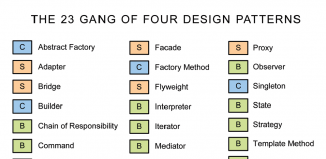





Hi, I can’t download any of the packages. Great work anyway!!
Thanks, forgot upload package, try again
Amazin’ start .. but any way to make groups , masks , sections and features like font and Emo ? :$
i know this alot to ask .. but if it’s possible .
Thanks for ur great effort always :)
u r web site simply super sir: i want learn web programming in deapth basics to deep please help plzzzzzzz
dear admin i am not able to login may i know username and password to login to start the chat application
Hello Gulfamwani,
You can join, or login using ‘test user’ -> ‘password’ as example
Warning: mysql_connect() [function.mysql-connect]: Access denied for user ‘DB_USER_NAME’@’localhost’ (using password: YES) in C:\wamp\www\powerful chat\example218\classes\CMySQL.php on line 19
Call Stack
# Time Memory Function Location
1 0.0648 370264 {main}( ) ..\index.php:0
2 0.2029 407720 require_once( ‘C:\wamp\www\powerful chat\example218\classes\CMySQL.php’ ) ..\index.php:9
3 0.2029 408088 CMySQL->CMySQL( ) ..\CMySQL.php:116
4 0.2029 408344 mysql_connect ( ) ..\CMySQL.php:19
( ! ) Warning: mysql_select_db() expects parameter 2 to be resource, boolean given in C:\wamp\www\powerful chat\example218\classes\CMySQL.php on line 22
Call Stack
# Time Memory Function Location
1 0.0648 370264 {main}( ) ..\index.php:0
2 0.2029 407720 require_once( ‘C:\wamp\www\powerful chat\example218\classes\CMySQL.php’ ) ..\index.php:9
3 0.2029 408088 CMySQL->CMySQL( ) ..\CMySQL.php:116
4 0.4220 408736 mysql_select_db ( )
got this error how can i fix it need help
Hello Raven,
As I can see, you forgot to link script with your database in
classes/CMySQL.php file
Program not working, after login nothing happens
Hello vikrant,
In the first lesson, you can see ‘hello member’ page after login, nothing more. Check all our next lessons.
Hello I wish to learn more if I can use a basic code to input into WEBCHAT BACKGROUND AND HAVE A 2 D AVATAR MOVE AROUND BY MOUSE IF YOU CAN HELP I WOULD BE THANKFUL TRYING TO MAKE THIS FOR MY FIANCEE sorry caps I didnt realize i had caps locks on.
user name and pswrd for chat anyone plz?
Hi ASIF,
I already gave all passwords in the beginning of this article, check the first section
How is this going? Looks good so far!
Hi sir, i know nothing about sql. Whr do i make the table???… Plz explai!!!
Hi Bhargab,
All you need is:
* to goto your phpMyAdmin
* copy all SQL code which we provided
* paste in ‘SQL’ of your phpMyAdmin, and execute it
that’s all
hello sir,i’m developing a web application for library management in php..i need a simple chat box so that user can interact with the admin..please suggest me as soon as possible..this is my academic project..thank you
Hello tabrez,
In this case you’re welcome to use our chat (you can take the latests step)
Hello sir,
I am a regular visitor of your awesome scripts website to learn more….
I hv downloaded all the powerfulchat lessons, it is offering log in.
can I change this and add captcha to stop spam and also what is username and password for this .
I hv open sql file but i dont understand password in sal1 format….please help.
Hello Anand,
I think that it would be better if you start from the latest version of this chat (the last one tutorial about it), because in that version we already implemented the join system, as for captcha, usually this is not a problem to implement any 3rd party captcha (or to develop own one)
Database query error ,after login with any of the user account.
Hi naren,
I suppose that you forgot to adjust DB settings, please pay attention that database settings of our project is in the ‘classes/CMySQL.php’ file.
I am new to web designing but very interested in this chat system how do i go about using the packages from each step of the tutorial and compiling them together. I am using a macbook pro if that makes any difference i am not sure if you are using a windows pc or not.
Hello Joseph, yes, I use Windows PC, but, it doesn’t matter what OS you use.
Login shows ‘Username or Password is incorrect’. Why? And also i want to add more user for login. How? please reply.
Hi Lata,
This is incorrect only when this is really incorrect. Please use proper passwords. If you need to add more users – just add them (SQL)
hey!! admin…this article is helping me a lot..m preparing a small social networking website for smaller traffic…really thanx a lot…god bless….
Hello admin I am developing my site name as dilys.in bu actually I am developing it by using google sites. So I just want to know that can I embed this chat system in my website. Or is there any possibility to embed any other chat system in my website so that I can contact with my customer on time…???
Hi Aniket,
Yes, all our demos are free to use on any non-commercial projects.
How to insert new username and password with php code into mysql query?
thanks 4 answer :)
Nice to see this tutorial. Thanks a lot.
Hi Yogastyo,
The registration process was added in one of following topics about this chat, anyway, refer to the first section of the tutorial to see the answer for your question. Just keep in mind that all passwords are sha1 + md5 encoded
hey, very nice, i want make a chat like Whatsapp in php, but i don’t know beginning. What you say? sorry my ingles.
Hi Renato,
If you want to create a such application – you always can start (for example – start with learning the logic how that Whatsapp works)
Erro in css link.
<link href="../css/main.css" …
Hi Renato,
There is no error, because the script operates in root, and there is the ‘css’ folder in this directory. Thus we don’t need to use ‘..’ in it’s path