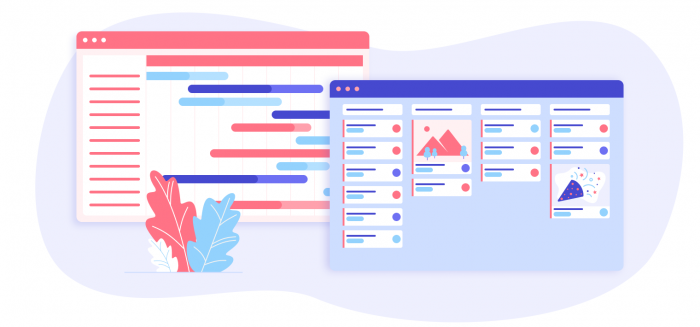Project management rings the bell with the majority of business owners. It allows planning, arranging, and coordinating activities aimed at accomplishing a number of objectives or a certain task. As a result, there is a great need for tools that can assist in coping with everyday workload in the most convenient and efficient way.
The present-day project management (PM) is first of all represented by software solutions of different complexity levels. In fact, the majority of these solutions are not created from scratch. The reason for this is the existence of long-established approaches to PM. Among a large number of different techniques and innovative attempts to bring something new to PM, we can distinguish two main tools for project and task management – Kanban and Gantt Chart. The well-deserved popularity of these techniques has led to the fact that we can find elements of Kanban and Gantt Chart in many business applications, even not directly related to PM.
Demand breeds supply. Today, developers of business solutions don’t need to design and test custom Kanban/Gantt Chart tools, but can choose ready-made widgets from a variety of libraries and frameworks. Thanks to the explosive growth of web apps popularity, we have at our disposal a large number of professional JavaScript UI libraries with ready-to-use feature-packed components.
Let’s have a closer look at the most popular project management tools offered by JS libraries.
Gantt Chart
JavaScript/HTML5 Gantt Chart is an efficient project management tool offered by the Dhtmlx library. It’s a feature-rich component that can be used for cross-browser and cross-platform app development.
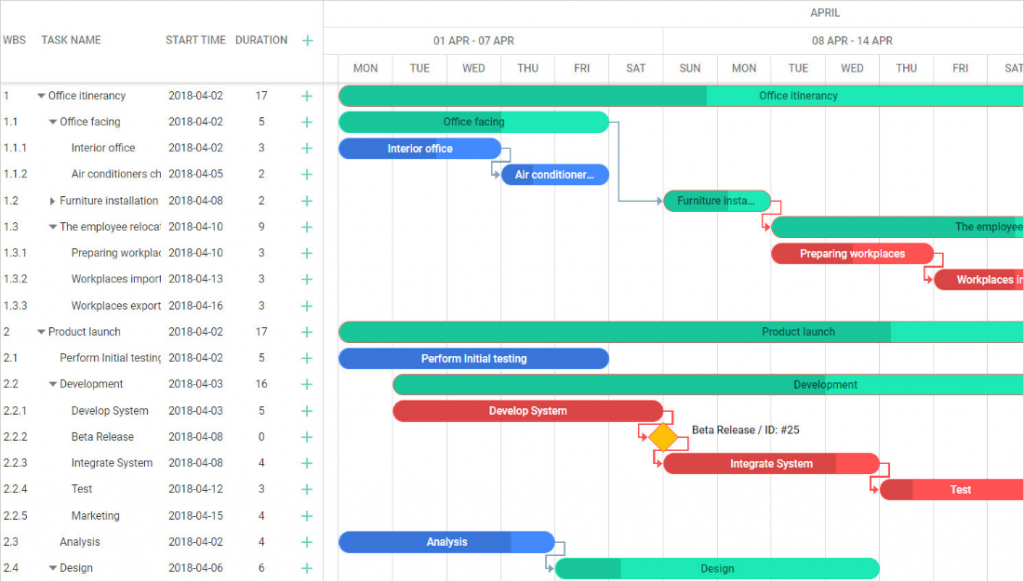
Advantages
- Effective resource management. Gantt Chart widget alleviates the estimation of each project participant’s workload thanks to resources management functionality. Thanks to the resource diagram, you can visualize the capacity of your projects and resources.
- Intuitive user interface. The dhtmlxGantt interface is very convenient as it allows editing tasks, modifying start/finish time and duration of tasks, set the completion of tasks and link them with each other. With Gantt Chart, it’s possible to display such types of tasks as project, task, split task, and milestone.
- Robust performance. Gantt Chart is a powerful widget that is sure to perform assignments smoothly and quickly regardless of the number of tasks that you load into it.
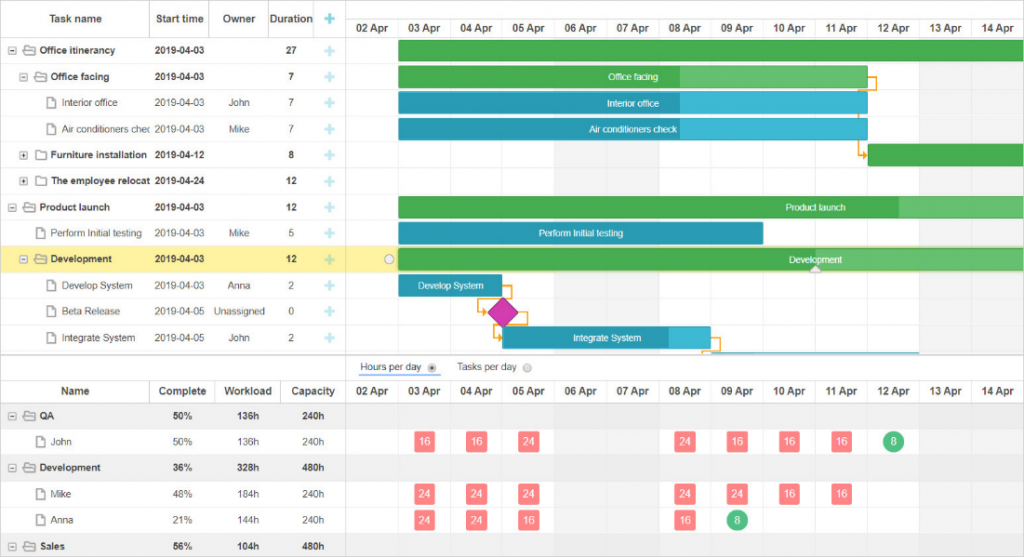
Disadvantages
- Gantt Chart is not mobile-friendly.
- It requires strict compliance with business workflow.
It requires strict compliance with business workflow.
Kanban Board
Kanban Board is a complex widget that makes part of Webix JS library. It allows creating high-performance web apps for project management. Kanban represents a high-level project management system that focuses mainly on task visualization and business workflow design.
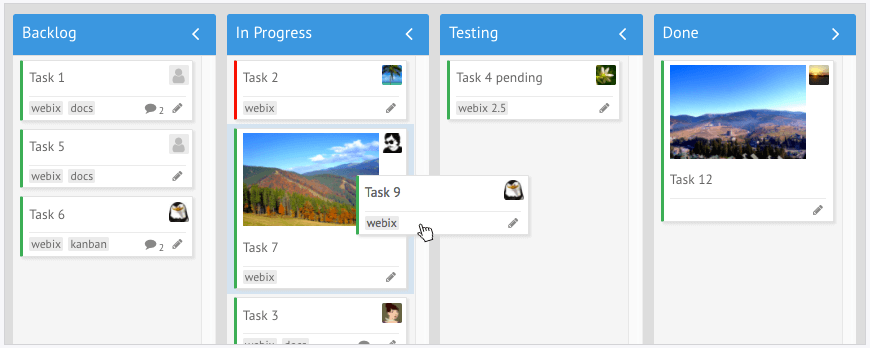
With Kanban, you can view work in progress and control it. Moreover, each employee can stay aware of what other teammates are working at and what tasks are assigned to them. The most prominent characteristics of the widget are its flexibility and the possibility to customize it using HTML templates.
Webix Kanban component has the following cutting edge features:
- Drag and drop of cards
- The ability to expand / collapse columns
- Filtering
- Swimlanes
- Single or multiple card selection
- Custom card arrangement
Advantages
- Ease of use. Webix Kanban widget is not hard to use. Besides, it’s designed to solve simple tasks.
- High speed. The widget allows performing tasks quickly and efficiently.
- Attractive and responsive design.
- The ability to integrate with other platforms.
- Flexibility. You can adjust the widget to any project management needs and easily customize the UI configuration. In general, Kanban is a more flexible tool in comparison with Gannt Chart as it allows you to adapt to the project changes on the go and modify the structure of tasks.
- Informative and laconic design. Kanban helps compactly visualize the whole workflow process.
- Efficient task management. The component allows creating, changing, reorganizing and deleting tasks.
- Easy integration with a number of third-party libraries such as Angularjs, jQuery, React, Vue.js, etc.
Disadvantages
- Lack of ability to organize strict deadline management and tight control over the working process.
Project management application on the base of Kanban Board
There are many application fields for Kanban Board. Actually, it is a ready-to-use solution that can be integrated into a business workflow. For example, you can implement Kanban into project management apps. Let’s consider one of such solutions in greater detail.
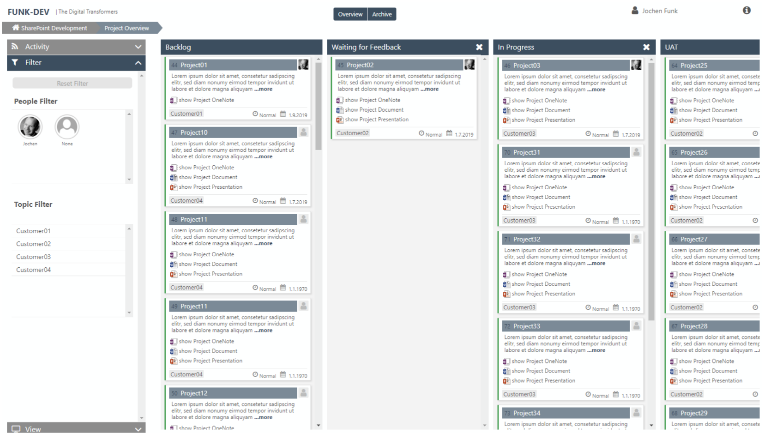
The application was created by an experienced developer Jochen Funk. The distinctive feature of this solution is that it runs inside SharePoint. And undoubtedly, Webix Kanban widget is a key part of the app as it provides many important functions for managing projects.
The application is integrated with OneNote and therefore users can edit and add data on projects when it’s convenient for them. The app immediately saves all the changes and makes them available to everybody. The solution also includes/has filters and an activity log.
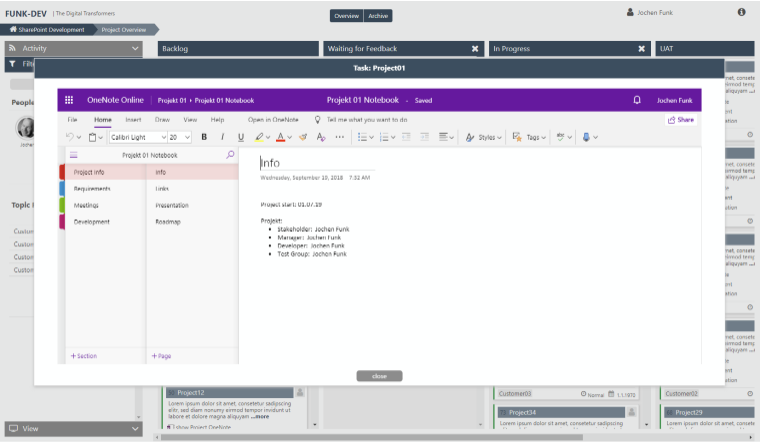
This Kanban-based software solution ensures solving day-to-day tasks in an easy and convenient way. As you see, thanks to its flexibility, Kanban Board can be successfully integrated with different programs and platforms which allows building even more efficient and performant solutions.
Conclusion The easiest and fastest way to create top-notch project management solutions is to use ready-made components offered by JavaScript UI libraries. Gantt Chart and Kanban Board are mighty UI widgets that can help efficiently establish and maintain project management processes.