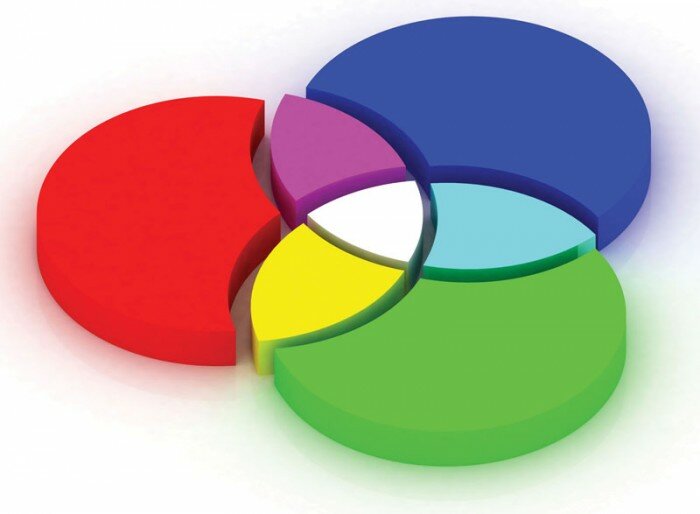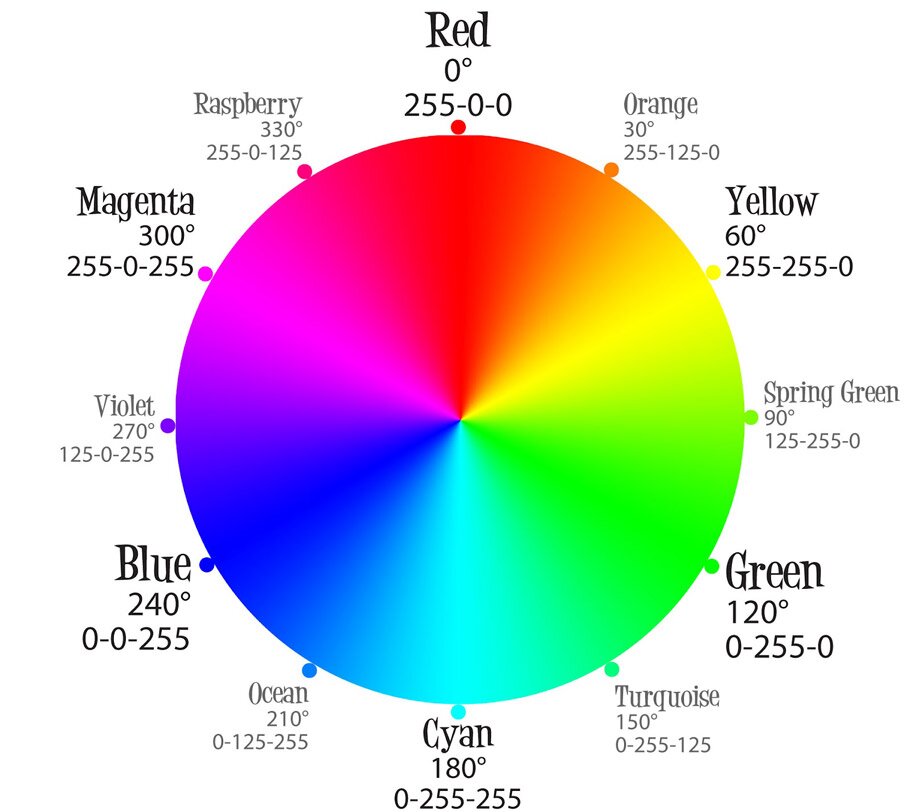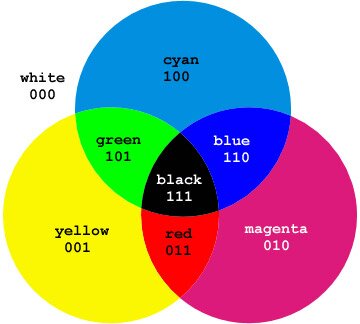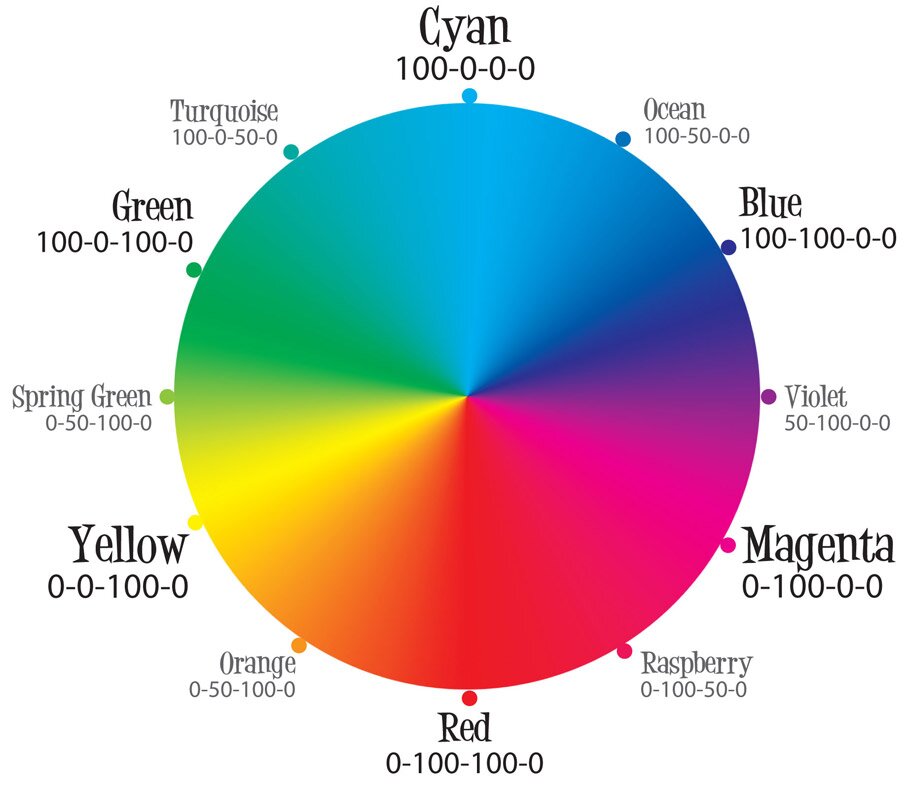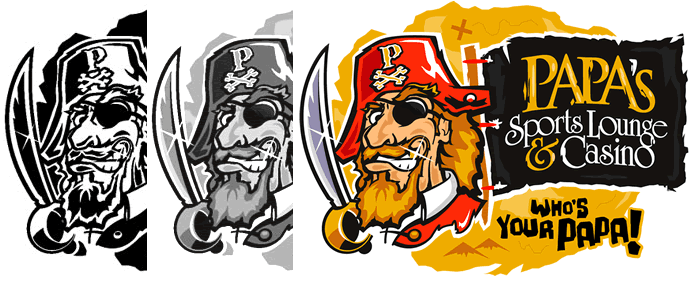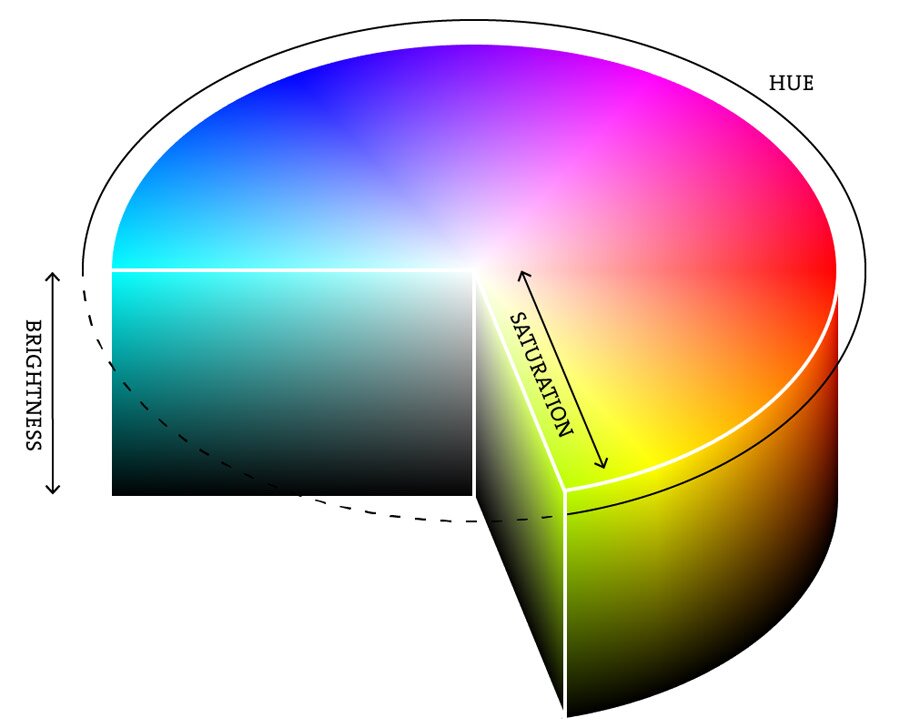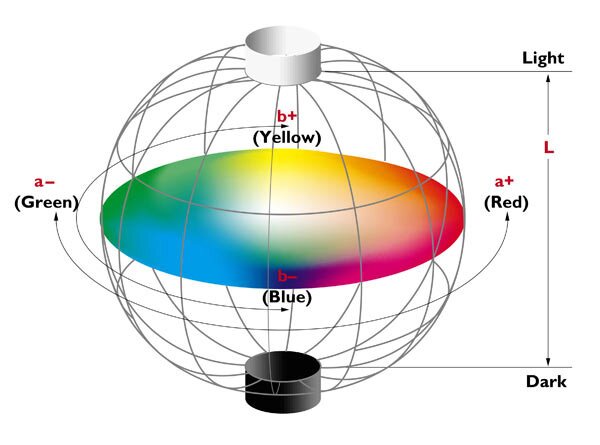What is a color model?
Probably everyone who is engaged in advertising, had to hear such phrases as “light model”, “print file should be in CMYK, and for posting on the site – RGB”. Some may even know about the existence of such color models as GreyScale, LAB, HSB and HLS. But what exactly are these “Color models”? How is CMYK color model different from RGB or LAB?
We live in this white light. And this light can be divided into many different hues. As far as we know, the first who came up with this idea was Isaac Newton. He divided the light through the prism to seven primary colors: red, orange, yellow, green, blue, indigo and violet. We’ll talk about this phenomenon afterward. But now we divide the light into three basic hue (color), because it is convenient.
RGB color model
Each color TV or monitor of your computer is based on the principle of the division of the light. If say roughly, the monitor on which you now see is a huge number of points (their number determines the horizontal and vertical resolution of the monitor), and each point of light has three “bulbs”: red, green and blue. Each “bulb” can shine with different brightness, and can not shine at all. If only shines blue “bulb” – we see the blue dot. If only the red – we can see the red dot. Similarly, with green. If all the lights are shining with full brightness at one point, then this point turns white, as all gradations of white come together again. If no light shines, the point seems to us black. Since black – the absence of light. Combining the colors of these “bulbs”, glowing with different brightness, we can obtain different colors and hues.
Brightness of each bulb is determined by the intensity (division) from 0 (“bulb”is off) to 255 (“bulb”, that luminous with full power). This division is called – RGB color model, from the first letters of the words “RED”, “GREEN” and “BLUE”.
Thus white color of our dot in RGB color model can be written as:
R – 255, G – 255, B – 255
“Saturated” red can be written as:
R – 255, G – 0, B – 0
Black:
R – 0, G – 0, B – 0
Yellow will be the following:
R – 255, G – 255, B – 0
You also need to know, that in order to record colors in rgb, we usually use the hexadecimal system. Intensity indicators are recorded in order of #RGB:
White – #ffffff, Red – #ff0000, Black – #00000, Yellow – #ffff00
CMYK color model
So now we know the tricky way our computer sends us the color of a particular point. Let’s now use the acquired knowledge and try to get the white color with paints. Let’s buy three jars of paints: red, blue and green, and mix them. Did it work? I did not get. What is the problem?
The problem is that our monitor emits light, so the color is lit. But the nature of many of the objects do not have this property. They simply reflect the white light that falls on them. And if the subject reflects the entire spectrum of white light, we see it in white, but if some of that light is absorbed by them – we see it is not all white.
Something like this: we shine on the red thing with white light. White light can be represented as R-255 G-255 B-255. But the thing does not want to reflect all the light that we have sent to it, and it is brazenly stealing from us all hues of green and blue. As a result, it reflects only the R-255 G-0 B-0. That is why it seems to us as red.
So, it is very problematic to use the RGB color model for printing on paper. For printing, as a rule, we use another color model – CMY or CMYK. CMY color model is based on the fact that initially we have a white sheet of paper, and it reflects (virtually) the entire spectrum of RGB, and all inks applied to it, act as filters, each of which “steals” own color (red, or green, or blue). Thus, these color inks are determined by subtracting one from the white colors RGB. We get colors: Cyan (light blue), Magenta (or we can say pink) and Yellow.
As you remember, gradation of each color (in RGB color model) is brightness (from 0 to 255). However, in CMYK color model, the value of each color – is “opacity” (amount of paint) and determines the percentage from 0% to 100%.
Thus, white color can be described as follows:
C (cyan) – 0%; M (magenta) – 0%; Y (yellow) – 0%.
Red: C – 0%; M – 100%; Y – 100%.
Green: C – 100%; M – 0%; Y – 100%.
Blue: C – 100%; M – 100%; Y – 0%.
Black: C – 100%; M – 100%; Y – 100%.
However, this is possible only in theory. But in practice, we can not use CMY colors. Black color turns muddy brown (printing), gray is not similar to the gray, it is problematic to create dark hues. For the settlement of the final color, another color is used (see the last letter in the name CMYK). Transcription of this letter may be different:
* This may be an abbreviation of blacK. And it used the last letter, so as not to confuse it with the color Blue in RGB color model
* Printers often use the word “Contour” on this color. So it is possible that the letter K in abbreviation CMYK – an abbreviation of the German word “Kontur”
* It could be a short for Key-color.
* However, it is difficult to name it as ‘the key’, as it is rather complementary. And this black color is not really black. If only print this paint, it is rather gray than black. Therefore, some people think that the letter K in CMYK stands obreviature “Kobalt” (German).
As a rule, the “black” term is used to define this color
Print using CMYK colors is called “full-color” or “triad.”
We need to note, that during printing, CMYK inks do not mix. They lay down on paper as “spots” (raster) next to each other and mixed already in our’s mind, because these “spots” are very small. That is, the image is rasterized, as otherwise the paint, getting on one another, and spreads produced moire or dirt. There are several different ways of rasterization.
Grayscale color model
Image in grayscale color model many people mistakenly called ‘black and white’. But it is not. Black-and-white image consists only of black and white tones. While both grayscale has 101 hue. This is gradation of Kobalt color from 0% to 100%.
Device-dependent and device-independent color model
Color model CMYK and RGB are device-dependent, ie they depend on the way they transfer a color. They point to a specific device, how to use the corresponding colors, but do not have information about the perception of color of the final person. Depending on the settings for brightness, contrast and sharpness of your computer monitor, ambient light and the angle at which we look at the monitor, the color with the same parameters RGB is perceived by us in different ways. A person’s perception of color in the color model “CMYK” depends on an even greater number of conditions, such as the properties of the printed material (for example, glossy paper absorbs less ink than the matte color on it accordingly are more vivid and rich), especially paint, humidity in which the paper is dried up, the characteristics of the printing press and so on
To transfer more reliable information about the color to a person, we attach (so-called) color profiles to the hardware-dependent color models. Each of such profile contains information about a particular way of human transmission of color and adjusts the final color by the addition or removal of any constituent of the original color settings. For example, to print on glossy film uses a color profile, cleaning 10% Cyan and adding 5% Yellow to the original color, because of the specific features of the printing press, the film itself and other conditions. However, even attached profiles do not solve all the problems of transfer color.
Device-independent color models do not contain any information to transfer a color to a person. They mathematically describe color perceived by man with normal color vision.
HSB and HLS color models
The basis of this color space is already familiar rainbow wheel of RGB colorspace. Color is controlled by changing parameters such as Hue, Saturation and Brightness
Parameter hue – the color. Defined by degrees from 0 to 360 based on the colors of the rainbow wheel.
Parameter saturation – percentage of adding to this color of the white paint (has a value from 0% to 100%).
Parameter brightness – the percentage of adding black ink also varies from 0% to 100%.
The principle is similar to one of the representations of the world in terms of art. When we add white or black paint into an existing color.
This is the easiest-to-understand color model, this is thy many web-designers like it very much. However, it has several drawbacks:
The human eye perceives colors ofthe rainbow wheel, as colors with different brightness. For example, spectral green has the greater brightness than the spectral blue. In the HSB color model all the colors of the circle are considered to have a brightness of 100%, which, unfortunately, is not true.
Since it is based on the color model RGB, it is still a hardware-dependent.
This color model is converted to CMYK for printing and converted to RGB for display on the monitor. So, it is very problematic to guess what color you get in the long run.
HLS color model is very similar, it has the following meaning: Hue, Lightness and Saturation
This color model is sometimes used for light and color correction in an image
LAB color models
In this color model the color consists of:
Luminance – this is set of notions lightness and chroma
A – this is color range from green to purple
B – this is color range from blue to yellow
That is, the two indicators determine the color (in the aggregate) and one indicator measures the light.
LAB is a device-independent color model, ie it does not depend on how we transfer color. It contains color as RGB and CMYK, and grayscale, which allows it to convert with minimal loss of image quality from one color model to another.
Another advantage is that it, unlike the color model HSB, corresponding to features of perception of color by the human eye.
This model is often used to improve image quality, and converting images from one color space to another.