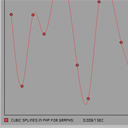
Smooth Curve Graphs with PHP and GD. Today I have new article for PHP. I will tell you about drawing graphs with GD. Plus – we will smooth our graph with curve lines using cubic splines interpolation method. You can read more about method at Wiki.
Live Demo
[sociallocker]
download in package
[/sociallocker]
Now – download the source files and lets start coding !
Step 1. HTML
Here are HTML layout for our example page:
index.html
<!DOCTYPE html>
<html lang="en" >
<head>
<meta charset="utf-8" />
<title>Smooth Curve Graphs with PHP and GD | Script Tutorials</title>
<link href="css/main.css" rel="stylesheet" type="text/css" />
</head>
<body>
<div class="container">
<img src="smooth_graph.php" alt="" />
</div>
<footer>
<h2>Smooth Curve Graphs with PHP and GD</h2>
<a href="https://www.script-tutorials.com/smooth-curve-graphs-with-php-and-gd/" class="stuts">Back to original tutorial on <span>Script Tutorials</span></a>
</footer>
</body>
</html>
Step 2. CSS
Now, lets define all used styles:
css/main.css
*{
margin:0;
padding:0;
}
body {
background-repeat:no-repeat;
background-color:#bababa;
background-image: -webkit-radial-gradient(600px 200px, circle, #eee, #bababa 40%);
background-image: -moz-radial-gradient(600px 200px, circle, #eee, #bababa 40%);
background-image: -o-radial-gradient(600px 200px, circle, #eee, #bababa 40%);
background-image: radial-gradient(600px 200px, circle, #eee, #bababa 40%);
color:#fff;
font:14px/1.3 Arial,sans-serif;
min-height:600px;
}
footer {
background-color:#212121;
bottom:0;
box-shadow: 0 -1px 2px #111111;
display:block;
height:70px;
left:0;
position:fixed;
width:100%;
z-index:100;
}
footer h2{
font-size:22px;
font-weight:normal;
left:50%;
margin-left:-400px;
padding:22px 0;
position:absolute;
width:540px;
}
footer a.stuts,a.stuts:visited{
border:none;
text-decoration:none;
color:#fcfcfc;
font-size:14px;
left:50%;
line-height:31px;
margin:23px 0 0 110px;
position:absolute;
top:0;
}
footer .stuts span {
font-size:22px;
font-weight:bold;
margin-left:5px;
}
.container {
border:3px #111 solid;
margin:20px auto;
padding:20px;
position:relative;
width:550px;
height:430px;
border-radius:15px;
-moz-border-radius:15px;
-webkit-border-radius:15px;
}
And first step and second – not very important of course, most important will now:
Step 3. PHP
This is our image generator (of graph):
smooth_graph.php
<?php
set_time_limit(100);
define('GRAPH_WIDTH', 500);
define('GRAPH_HEIGHT', 400);
include_once ('classes/Plot.php');
include_once ('classes/CubicSplines.php');
$iPoints = 15;
$dx = (GRAPH_WIDTH - 40) / ($iPoints - 1);
$x = 20;
for ($i = 0; $i < $iPoints; $i++) {
$y = rand(20, GRAPH_HEIGHT - 20);
$aCoords[$x] = $y;
$x+= $dx;
}
$vImagegHeight = GRAPH_HEIGHT + 30;
$vImage = imagecreatetruecolor(GRAPH_WIDTH + 50, $vImagegHeight);
$vBgColor = imagecolorallocate($vImage, 160, 160, 160);
$vTextColor = imagecolorallocate($vImage, 0, 0, 0);
$vAxisColor = imagecolorallocate($vImage, 0, 0, 0);
$vDotColor = imagecolorallocate($vImage, 192, 64, 64);
imagefill($vImage, 0, 0, $vBgColor);
$oPlot = new Plot($aCoords);
$oPlot->drawDots($vImage, $vDotColor, 10, GRAPH_HEIGHT, 8);
$oCurve = new CubicSplines();
$vColor = imagecolorallocate($vImage, 225, 64, 64);
$iStart = microtime(1);
if ($oCurve) {
$oCurve->setInitCoords($aCoords, 1);
$r = $oCurve->processCoords();
if ($r)
$curveGraph = new Plot($r);
else
continue;
} else {
$curveGraph = $oPlot;
}
$curveGraph->drawLine($vImage, $vColor, 10, GRAPH_HEIGHT);
// unset($oCurve);
$sTime = sprintf("%1.4f", microtime(1) - $iStart);
imagefilledrectangle($vImage, 0, GRAPH_HEIGHT, GRAPH_WIDTH + 50, $vImagegHeight, $vBgColor);
$oPlot->drawAxis($vImage, $vAxisColor, 10, GRAPH_HEIGHT);
$iPanelY = GRAPH_HEIGHT;
imagefilledrectangle($vImage, 10, $iPanelY + 10, 20, $iPanelY + 20, $vColor);
imagerectangle($vImage, 10, $iPanelY + 10, 20, $iPanelY + 20, $vAxisColor);
imagettftext($vImage, 10, 0, 30, $iPanelY + 20, $vTextColor, 'Ds-digib.ttf', 'Cubic splines in PHP for graphs: ' . $sTime . ' sec');
header("Content-type: image/png");
imagepng($vImage);
imagedestroy($vImage);
?>
In this file I using 2 another classes (as separated service classes):
classes/Plot.php
<?php
class Plot {
private $aCoords;
function __construct(&$aCoords) {
$this->aCoords = &$aCoords;
}
public function drawLine($vImage, $vColor, $iPosX = 0, $iPosY = false) {
if ($iPosY === false)
$iPosY = imagesy($vImage);
reset($this->aCoords);
list($iPrevX, $iPrevY) = each($this->aCoords);
while (list ($x, $y) = each($this->aCoords)) {
imageline($vImage, $iPosX + round($iPrevX), $iPosY - round($iPrevY), $iPosX + round($x), $iPosY - round($y), $vColor);
$iPrevX = $x;
$iPrevY = $y;
}
}
public function drawDots($vImage, $vColor, $iPosX = 0, $iPosY = false, $iDotSize = 1) {
if ($iPosY === false)
$iPosY = imagesy($vImage);
$vBorderColor = imagecolorallocate($vImage, 0, 0, 0);
foreach ($this->aCoords as $x => $y) {
imagefilledellipse($vImage, $iPosX + round($x), $iPosY - round($y), $iDotSize, $iDotSize, $vColor);
imageellipse($vImage, $iPosX + round($x), $iPosY - round($y), $iDotSize, $iDotSize, $vBorderColor);
}
}
public function drawAxis($vImage, $vColor, $iPosX = 0, $iPosY = false) {
if ($iPosY === false)
$iPosY = imagesy($vImage);
$vImageWidth = imagesx($vImage);
imageline($vImage, $iPosX, $iPosY, $iPosX, 0, $vColor);
imageline($vImage, $iPosX, $iPosY, $vImageWidth, $iPosY, $vColor);
imagefilledpolygon($vImage, array($iPosX, 0, $iPosX - 3, 5, $iPosX + 3, 5), 3, $vColor);
imagefilledpolygon($vImage, array($vImageWidth, $iPosY, $vImageWidth - 5, $iPosY - 3, $vImageWidth - 5, $iPosY + 3), 3, $vColor);
}
}
?>
and classes/CubicSplines.php
<?php
class CubicSplines {
protected $aCoords;
protected $aCrdX;
protected $aCrdY;
protected $aSplines = array();
protected $iMinX;
protected $iMaxX;
protected $iStep;
protected function prepareCoords(&$aCoords, $iStep, $iMinX = -1, $iMaxX = -1) {
$this->aCrdX = array();
$this->aCrdY = array();
$this->aCoords = array();
ksort($aCoords);
foreach ($aCoords as $x => $y) {
$this->aCrdX[] = $x;
$this->aCrdY[] = $y;
}
$this->iMinX = $iMinX;
$this->iMaxX = $iMaxX;
if ($this->iMinX == -1)
$this->iMinX = min($this->aCrdX);
if ($this->iMaxX == -1)
$this->iMaxX = max($this->aCrdX);
$this->iStep = $iStep;
}
public function setInitCoords(&$aCoords, $iStep = 1, $iMinX = -1, $iMaxX = -1) {
$this->aSplines = array();
if (count($aCoords) < 4) {
return false;
}
$this->prepareCoords($aCoords, $iStep, $iMinX, $iMaxX);
$this->buildSpline($this->aCrdX, $this->aCrdY, count($this->aCrdX));
}
public function processCoords() {
for ($x = $this->iMinX; $x <= $this->iMaxX; $x += $this->iStep) {
$this->aCoords[$x] = $this->funcInterp($x);
}
return $this->aCoords;
}
private function buildSpline($x, $y, $n) {
for ($i = 0; $i < $n; ++$i) {
$this->aSplines[$i]['x'] = $x[$i];
$this->aSplines[$i]['a'] = $y[$i];
}
$this->aSplines[0]['c'] = $this->aSplines[$n - 1]['c'] = 0;
$alpha[0] = $beta[0] = 0;
for ($i = 1; $i < $n - 1; ++$i) {
$h_i = $x[$i] - $x[$i - 1];
$h_i1 = $x[$i + 1] - $x[$i];
$A = $h_i;
$C = 2.0 * ($h_i + $h_i1);
$B = $h_i1;
$F = 6.0 * (($y[$i + 1] - $y[$i]) / $h_i1 - ($y[$i] - $y[$i - 1]) / $h_i);
$z = ($A * $alpha[$i - 1] + $C);
$alpha[$i] = - $B / $z;
$beta[$i] = ($F - $A * $beta[$i - 1]) / $z;
}
for ($i = $n - 2; $i > 0; --$i) {
$this->aSplines[$i]['c'] = $alpha[$i] * $this->aSplines[$i + 1]['c'] + $beta[$i];
}
for ($i = $n - 1; $i > 0; --$i) {
$h_i = $x[$i] - $x[$i - 1];
$this->aSplines[$i]['d'] = ($this->aSplines[$i]['c'] - $this->aSplines[$i - 1]['c']) / $h_i;
$this->aSplines[$i]['b'] = $h_i * (2.0 * $this->aSplines[$i]['c'] + $this->aSplines[$i - 1]['c']) / 6.0 + ($y[$i] - $y[$i - 1]) / $h_i;
}
}
private function funcInterp($x) {
$n = count($this->aSplines);
if ($x <= $this->aSplines[0]['x']) {
$s = $this->aSplines[1];
} else {
if ($x >= $this->aSplines[$n - 1]['x']) {
$s = $this->aSplines[$n - 1];
} else {
$i = 0;
$j = $n - 1;
while ($i + 1 < $j) {
$k = $i + ($j - $i) / 2;
if ($x <= $this->aSplines[$k]['x']) {
$j = $k;
} else {
$i = $k;
}
}
$s = $this->aSplines[$j];
}
}
$dx = ($x - $s['x']);
return $s['a'] + ($s['b'] + ($s['c'] / 2.0 + $s['d'] * $dx / 6.0) * $dx) * $dx;
}
}
?>
Live Demo
Conclusion
I hope that you got interesting lesson for today. Good luck in your work!

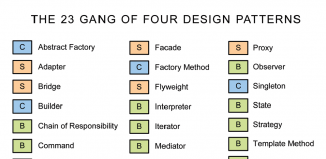






Very handy indeed!! Thanks for the idea!
what if I have to input some values from user and then evaluate it and prepare a graph?
Hello Abhinav Pandey,
Then – firstly you should prepare some form for input initial values, secondly – add PHP code for accepting these values.
You need to fill $aCoords array with these coordinates. And – finally – draw results.
A very nice package!!!
Where do I change the thickness of the curveline?
Have look at this example:
function imagelinethick($image, $x1, $y1, $x2, $y2, $color, $thick = 1)
{
/* this way it works well only for orthogonal lines
imagesetthickness($image, $thick);
return imageline($image, $x1, $y1, $x2, $y2, $color);
*/
if ($thick == 1) {
return imageline($image, $x1, $y1, $x2, $y2, $color);
}
$t = $thick / 2 – 0.5;
if ($x1 == $x2 || $y1 == $y2) {
return imagefilledrectangle($image, round(min($x1, $x2) – $t), round(min($y1, $y2) – $t), round(max($x1, $x2) + $t), round(max($y1, $y2) + $t), $color);
}
$k = ($y2 – $y1) / ($x2 – $x1); //y = kx + q
$a = $t / sqrt(1 + pow($k, 2));
$points = array(
round($x1 – (1+$k)*$a), round($y1 + (1-$k)*$a),
round($x1 – (1-$k)*$a), round($y1 – (1+$k)*$a),
round($x2 + (1+$k)*$a), round($y2 – (1-$k)*$a),
round($x2 + (1-$k)*$a), round($y2 + (1+$k)*$a),
);
imagefilledpolygon($image, $points, 4, $color);
return imagepolygon($image, $points, 4, $color);
}
Basically, you can substitute the ‘imageline’ function to the ‘imagelinethick’ function.
Nice Tutorial,
Can you please let me know how I would add a colour to the bottom part of the curve.
Thanks
Hi Warren,
In order to add text, you may use ‘imagettftext’ function.