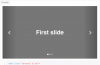ExampleExecute a JavaScript immediately after a page has been loaded: |
Browser SupportNote: The onload event attribute is supported in all major browsers. |
1. Definition and Usage
The onload attribute fires when an object has been loaded.
onload is most often used within the <body> element to execute a script once a web page has completely loaded all content (including images, script files, CSS files, etc.).
2. Differences Between HTML 4.01 and HTML5
None.
3. Syntax
<element onload="script">
4. Attribute Values
| Value | Description |
|---|---|
| script | The script to be run on onload |