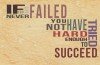Definition and Usage
The box-sizing CSS property is used to alter the default CSS box model used to calculate widths and heights of elements. It is possible to use this property to emulate the behavior of browsers that do not correctly support the CSS box model specification.
- Initial content-box
- Applies to all elements that accept width or height
- Inherited no
- Media visual
- Computed Value as specified
- Animatable no
- Canonical order the unique non-ambiguous order defined by the formal grammar
Syntax
Formal syntax: content-box | padding-box | border-box
box-sizing: content-box box-sizing: padding-box box-sizing: border-box box-sizing: inherit
Values
- content-box
- This is the default style as specified by the CSS standard. The width and height properties are measured including only the content, but not the border, margin, or padding.
- padding-box
- The width and height properties include the padding size, and do not include the border or margin.
- border-box
- The width and height properties include the padding and border, but not the margin. This is the box model used by Internet Explorer when the document is in Quirks mode.
Examples
/* support Firefox, WebKit, Opera and IE8+ */
.example {
-moz-box-sizing: border-box;
box-sizing: border-box;
}
Compatibility
Desktop browsers
| Feature | Chrome | Firefox (Gecko) | Internet Explorer | Opera | Safari (WebKit) |
|---|---|---|---|---|---|
| Basic support | 1.0-webkit 9.0 |
1.0 (1.0)-moz |
8.0 |
7.0 | 3.0 (522)-webkit 5.1 |
padding-box |
Not supported | 1.0 (1.0) | NA | Not supported | NA |
Mobile browsers
| Feature | Android | Firefox Mobile (Gecko) | IE Phone | Opera Mobile | Safari Mobile |
|---|---|---|---|---|---|
| Basic support | 2.1-webkit 4.0 |
1.0 (1.0)-moz | Mango 7.5 | (Yes) | (Yes) |
padding-box |
NA | 1.0 (1.0) | NA | NA | NA |