jQuery pagination tutorial. After a short break, I decided to create a new own JQuery plugin for pagination (for different content), which will be based not on the number of elements (childrens) per page, but will take care of the height of the content. And it will try to keep the same height for the pages. This means that the number of elements on the page can be different. Everything will depend on the height of these children. Plus, I will using fade effect to switch between pages.
In beginning – download our package and check demo:
Live Demo
[sociallocker]
download in package
[/sociallocker]
Lets start coding !
Step 1. HTML
As usual, we start with the HTML. This is source code of our sample:
index.html
<link rel="stylesheet" href="css/main.css" type="text/css" />
<script src="js/jquery.min.js"></script>
<script src="js/main.js"></script>
<div class="example">
<h2>Arkady and Boris Strugatsky. Poor cruel folk</h2>
<div id="content" class="content">
<div>The King sat naked. Like a foolish pauper on the street, he sat leaning
against a cold wall, drawing in his blue, goose-bumped legs. He shivered,
with his eyes closed, he listened, but everything was quiet.</div>
<div>He awoke at midnight from a nightmare and immediatelly understood that
he was finished. Some one weezed and writhed by the door of the bedroom
suite, he heard footsteps, metalic jingling and drunken mummbling of His
Highness, Uncle Buht: "Let me through... Let me.. Break it down, hell with
it..." Wet with icy sweat, he slintly rolled off his bed, ducked into a
secter closet, and loosing himself he ran down the underground passage.
Something sqelched under his bare feet, the startled rats dashed away, but
he did not notice anything, just now, sitting next to a wall he remembered
everything; the darkness, the slippery walls, and the pain from a blow on
the head against the shakled door to the temple, and his own unberable high
yelp.</div>
<div>They shall not enter here, he thought. No one shall enter here. Only if
the King order's so. But the King shall not order... He snickered
hysterically. Oh no, the King will not order! He carefully un screwed up his
eyes and saw his blue, hairless legs with scraped knees. Still alive, he
thought. I will live, because they shall not enter here.</div>
<div>Everything in the temple was blueish from the cold light of the
lanterns -- long glowing tubes that were stretched under the ceiling. In the
center, God stood on an eminence, big, heavy, with sparkling dead eyes. The
King continuously and stupidly stared, until God was suddenly screened by a
shabby lay brother, still a greenhorn. Scraching, with an open mouth he
gazed at the naked King. The King squinted once again. Scum, he thought, a
lousy vermine, catch the mongrel and to the dogs, for them to ravage... He
reasoned that he did not remember the lout well, but he was long gone. So
scrawny, snotty... That's all right, we'll remember. We'll remeber
everything, Your Highness, Uncle Buht. During the father's reighn, I dare
say you sat quietly, drank a bit and kept silent, were afraid to be noticed,
you knew that King Prostyaga did not forget you ignoble treachery...</div>
<div>Great was the father, the King thought with an accustomed envy. You'd
be great, if your advisors are God's angels in flesh. All know, all have
seen them: their faces fearful, white, like milk, and their garment were
such that one could not understand if they were naked or not. And their
arrows were fiery, like lightning, they drove off the nomads with the
arrows, and although they casted them overhead, half the horde cripled from
fear. His Highness, Uncle Buht, wispered once upon a time, drunk and
burping, that those arrows can be cast by anyone, that special slings are
needed that the angels have and that would be nice to take from them. And he
said then -- he was drunk then, -- that if it is nice to have, why not have
it, why not... Soon after that table talk one angel fell off the wall into
the moat, probably slipped. Next to him they found one of uncle's body
guards with a javelin between his shoulder blades. It was a dark, dark
deed... It good that the people did not care about the angels, they were
scary to look at, but it is not clear why is it scary -- angels were happy,
cordial people. Only their eyes were scary. Small, shiny, and they keep
racing around... non humanoid eyes, not peaceful. So the people hushed down,
although father, King Prostyaga gave them such freedom that it is shameful
to remember... although, before the Coup, father, they say was a saddle
maker. For saying so, with my own hands I had torn eyes out, and sewen ears
shut. But I remember, he used to sit in the evenings by the Crystal Tower,
and he would cut out leather -- beautiful work. And I would perch myself at
his side, it's warm and comfy... The angels were singing from the rooms, so
quietly, and in harmony, and father would start to accompany -- he knew
their language -- it used to be spacious, nobody around... not like now,
guards are stuck at every corner, but there is no sense in it...</div>
<div>The King lamented. Yes, he was a good father, just that he did not die
for a long time. You can't do that while your son is still alive... The son
is also the King, the son also want's to... But Prostyaga did not age, I'm
over fifty,and he still looks younger than me... It looks like the angels
had asked God for his health... They asked for his health, but they forgot
about me. They say that the second one they managed to pin down in the
father's room, he had a sling in each hand, but he did not fight. Before
death, they say, he threw both of them out the window, they burst into a
blue flame, there was no dust left... Too bad about the slings... And
Prostyaga, they say, cried and got drunk then, within an inch of his life --
the first time since his reign -- looked for me, they said, loved me,
believed...</div>
<div>The King drew his knees to his chin, and hugged his leggs. So what if
he believed? One should know one's limit, abdicate, like it is done
elsewhere... and I do not know anything, and do not want to. There was only
a conversation with my uncle, His Highnesss.</div>
<div>"Prostyaga, -- he said, -- doesn't age". -- "Yes, -- I tell him, -- but
what can we do, the angels pleaded for his health." Uncle then sneered,
scum, and wispered: "Angels, -- he said, -- no longer sing their songs
here". And I blurted out: "It is true, but now there is a way to deal with
them, not just with humans". Uncle looked at me soberly, and immediatelly
left... And I didn't really say anything... Empty words, without meaning...
And in a week Prostyaga died from a heart attack. So what? It was his time.
He looked young, but in reality he was over one hundred. We'll all die...</div>
<div>The King was startled, and covering himself, awkwardly sat up. Into the
temple came the High Priest Agar. Lay brothers were leading him by the
hands. He didn't look at the King, came up to God and kneeled in front of
the eminence, tall, hunch-backed, with waist length dirty-white hair. The
King gloated "It's the end of you, Your Highness, you did manage, I'm not
like Prostyaga, you'll ravage your oun intestines, drunken swine..." Agar
spoke in a rich voice:</div>
<div>- God! The King wishes to speak to you! Forgive him and listen!</div>
<div>The room fell silent, no-one dared to breathe. The King contemplated:
when the great flood happened, and the earth burst, Prostyaga asked God to
help, and God came down from the sky as a ball of flame on the same day, and
that night the earth closed up, and the flood disappeared. It means that
this is how it will happen today. You were late uncle, Your Highness, you
didn't manage. No one can help you now...</div>
<div>Agar straighned up. The lay brothers that supported him, jumped away,
turned with their backs to God, and covered their heads with their arms. The
Kind saw, how Agar stretced his clasped hands and put them on Gods chest.
God's eyes lit up. The King snapped his jaw from fear: the eyes were big and
different -- one was snakish-green, the other white, as bright as light. One
could hear how God started to breathe, heavily, with crackling, like
consumption. Agar backed away.</div>
<div>- Speak, - he whispered. It looked like he was unsettled as well.</div>
<div>The King lowered to all fours, and started to crawl to the eminence. He
did not know what to do or how. And he did not know how he should start and
whether he should tell the complete truth. God breathed heavily, weezing,
suddenly he started to whimper, quietly and thinly - scary.</div>
<div>- I'm the son of Prostyaga -- said the King in despair, smothering his
face against the cold stone. -- Prostyaga died. I ask protection from the
conspirators. Prostyaga made mistakes. He did not know what he was doing. I
have fixed everything: calmed the people, became great and unatainable, like
you, I gathered an army... And the treacherous Buht is disrupting my plans
to conquer the world... He wants to kill me! Help me!</div>
<div>He raised his head. God, without blinking, was looking in his face with
green and white. God was silent.</div>
<div>- Help me... - repeated the King. -- Help! Help! - He suddenly thought,
that he is doing something wrong, and that God is indifferent towards him,
and inopportunely remembered: they said, his father, Prostyaga, did not die
from a heart attack, but was killed here, in the temple when the killers
came in, with out asking permission. -- Help!.-- he screemed desperatelly.
-- I'm afraid to die today! Help! Help!</div>
<div>He hunched up on the stone tiles, biting his hands from an unbarable
terror. Differently-eyed God hoarsly breathed above his head.</div>
<div>- Old vermine, - said Tolya. Ernst was quiet. On the screen, through
the sparks of static an ugly black shape of a human lay splattered on the
floor. -- When I think, Tolya spoke again, -- that if not for him, Alan and
Derek would be alive, I want to do something, that you never wanted to do.</div>
<div>Ernst shrugged his shoulders and moved to the table.</div>
<div>- And I always think, - Tolya continued, - why didn't Derek shoot? He
could have killed all...</div>
<div>- He couldn't , - said Ernst.</div>
<div>- Why couldn't he?</div>
<div>- Have you ever tried shooting at a human being?</div>
<div>Tolya made a wry face, but didn't say anything.</div>
<div>- Well that's what it was, - said Ernst. -- Try to imagine it. It is
almost as disgusting.</div>
<div>A sorowful howl was heard from the loudspeaker. "HELP HELP I AM AFRAID
HELP..," the auto-translater was writing.</div>
<div>- Poor cruel folk... - said Tolya.</div>
</div>
<hr />
<div class="pagination">
<ul>
<li><a href="#" id="prev" class="prevnext">« Previous</a></li>
<li><a href="#" id="next" class="prevnext">Next »</a></li>
</ul>
<br />
<div id="page_number" class="page_number">1</div>
</div>
</div>
This is sample of content (from one book) plus (in bottom) – some preparaion for futire navigation with pagination.
Step 2. CSS
Here are used CSS file with styles of our demo:
css/main.css
body{background:#eee;margin:0;padding:0}
.example{background:#FFF;width:800px;border:1px #000 solid;margin:20px auto;padding:15px;-moz-border-radius: 3px;-webkit-border-radius: 3px}
#content {
position:relative;
height:400px;
}
#content .page {
position:absolute;
top:0px;
}
.pagination{
padding: 2px;
}
.pagination ul{
margin: 0;
padding: 0;
text-align: left;
font-size: 16px;
}
.pagination li{
list-style-type: none;
display: inline;
padding-bottom: 1px;
}
.pagination a, .pagination a:visited{
padding: 0 5px;
border: 1px solid #9aafe5;
text-decoration: none;
color: #2e6ab1;
}
.pagination a:hover, .pagination a:active{
border: 1px solid #2b66a5;
color: #000;
background-color: #FFFF80;
}
.pagination a.prevnext{
font-weight: bold;
}
.page_number {
border: 1px solid #9aafe5;
color: #2e6ab1;
padding:5px;
text-align: center;
width: 20px;
}
Step 3. JS
Here are all JS files:
js/main.js
(function($){
$.fn.extend({
MyPagination: function(options) {
var defaults = {
height: 400,
fadeSpeed: 400
};
var options = $.extend(defaults, options);
//Creating a reference to the object
var objContent = $(this);
// other inner variables
var fullPages = new Array();
var subPages = new Array();
var height = 0;
var lastPage = 1;
var paginatePages;
// initialization function
init = function() {
objContent.children().each(function(i){
if (height + this.clientHeight > options.height) {
fullPages.push(subPages);
subPages = new Array();
height = 0;
}
height += this.clientHeight;
subPages.push(this);
});
if (height > 0) {
fullPages.push(subPages);
}
// wrapping each full page
$(fullPages).wrap("<div class='page'></div>");
// hiding all wrapped pages
objContent.children().hide();
// making collection of pages for pagination
paginatePages = objContent.children();
// show first page
showPage(lastPage);
// draw controls
showPagination($(paginatePages).length);
};
// update counter function
updateCounter = function(i) {
$('#page_number').html(i);
};
// show page function
showPage = function(page) {
i = page - 1;
if (paginatePages[i]) {
// hiding old page, display new one
$(paginatePages[lastPage]).fadeOut(options.fadeSpeed);
lastPage = i;
$(paginatePages[lastPage]).fadeIn(options.fadeSpeed);
// and updating counter
updateCounter(page);
}
};
// show pagination function (draw switching numbers)
showPagination = function(numPages) {
var pagins = '';
for (var i = 1; i <= numPages; i++) {
pagins += '<li><a href="#" onclick="showPage(' + i + '); return false;">' + i + '</a></li>';
}
$('.pagination li:first-child').after(pagins);
};
// perform initialization
init();
// and binding 2 events - on clicking to Prev
$('.pagination #prev').click(function() {
showPage(lastPage);
});
// and Next
$('.pagination #next').click(function() {
showPage(lastPage+2);
});
}
});
})(jQuery);
// custom initialization
jQuery(window).load(function() {
$('#content').MyPagination({height: 400, fadeSpeed: 400});
});
Here are interesting code, here are and demonstration how to build new extensions for jQuery and also useful code for making pagination. I tried to keep comments quite anywhere to better understanding. This plugin will be able to take 2 parameters (for current moment): first – is the desired max height for generated pages and second – speed of fading effect between pages.
js/jquery.min.js
This is default jQuery library. Available in our package.
Live Demo
Conclusion
Today`s article told you about creating nice pagination for content, and also told about creating new own jQuery plugins. Sure that this was useful for you. Good luck!

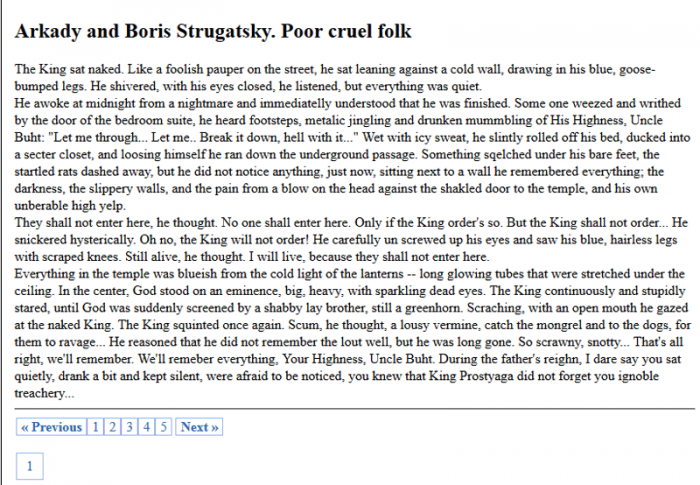







Question: Why did you use DIV tags in your HTML document instead of P?
2 mb
I prefer Divs instead P, just because this is block-based elements with own height, It allow keep text parts in separated parts (paragraphs).
Good sir. Instead of Fade effect…of each page I want to make as slide. Fr that what i do. I used slide….instead of Fade it is not functioning…
You can use slideUp / slideDown in showPage function, plus, I can suggest you to change or z-index or visibility too
Well. When i split it into 2/3 columns using CSS for each div, there is an space at end of the last para of each div. (it is the total space of no. of paras flown as single column in a div). I think this can be solved if the content is split by lines as the div height instead of pharas. Any solution please….
2 sv kumar
Its a little difficult to understand you. Can you show your result to check?
Sorry for the confusion. In your above demo, first page can accomodate 2more lines in bottom (upto the full div height). The same way the 2 page can accomodate 4 more lines. But the split is depending on Paragraphs hence the space is left on the each paginate div. If the content is split by no. of lines (not paragraphs) according to the div height the white space can be reduced in each paginated div. Is it possible.??.
Hi sv kumar again :)
firstly .. this can looks in IE and FF a little differently. In FF it haven`t any space at first page. But second page – yes, have a little of free space.
commonly – how it working:
* we walking through all childs of our parent element
* we starting to add height of child to some variable (height), and placing this element to array of elements of first page
* in case when adding next element height to our variable (height) will exceed limits, we switching accepting page, nulling our variable to 0, and continue walking again
so in result we have some set of child elements separated by pages.
we can`t work with lines of text inside our childs. Just because even children can be difficult element (can have own childs with different content).
This is because I selected this way of working.
One of alternative solution (not sure that will fine for not text based content) will calculation total height of all childs, and separate it by pages not by elements itself, but using some height of each step (paginate). Where we will shift inner content via margin/paddings each time when we need to choose another page.
sorry to disturb u again. Break the Paragraph to the height of the div will avoid the empty space in the div’s. Egarly waiting for ur help.
Any idea how can i just load the new content of the new page in the click instead of everything is already loaded? It´s no good for perfomance.
Thanks
2 CE
As usually – text content have weight much less than styles, scripts, images. So this is ok to load many pages (paginated) at once. But in case if amount of text can be >200kb (as example), yes – will need to think how to load content dynamically. You can prepare some element like ‘Next’ which will load ajaxy new portion of content, this content we will need to append to our <div id="content"
And, we will need to add our new ‘page’ to inner variable: paginatePages
This variable contain array of pages which we can switch
in your above code, the first page can accommodate 2lines in the bottom of a div, as also 2nd page can accomodate 3 more lines. But the split is between paragraphs and the space in the bottom of each div looks ugly. Is it possible to split the paragraphs and distribute lines in both divs…
Hello!
Tell me, please, how to do pagination for DIV elements, for display on the page just 3 divs example… or 4 or 5.. Sorry for my english.
Thanks!
2 flenj
This is already done, I don`t using here any defined amount of childs (divs) per page, it always depends only on height of childs. So can contain different elements per page.
If you should have exact amount of childs per page – check my old post – where I used another pagination
Hi,
First of all I would like to thank you for the script. It’s really simple, lightweight and slick. I wondered, since your solution which highlights active element via :active pseudo-class works only in IE (in FF it works with :focus while in webkit browsers it does not work at all), is there a chance you could add a selection of the active element from within JavaScript? I guess it could be done by creating a CSS class through a function, though I’m quite new to JS, and therefore not able to do it by myself. I’m sure everyone will find it useful.
Thanks in advance,
Eli
2 Eli
Are you talking about CSS selection: .pagination a:hover, .pagination a:active ?
If so – are you sure that it working only in your IE7
Just because it working well in all my browsers (FF4, IE7-9, Chrome) – it successfully highlighting element on mouse hover in pagination
It surely works in all of them on mouse hovering. What I meant was the highlighting of the current page, e.g. if right now you are reading text on page 3, the number 3 should be highlighted. Currently in Chrome there is no way to know, on which page you are.
Yes, this is possible too, I made few changes, firstly – css:
.pagination li.active a {
border: 1px solid #2b66a5;
color: #000;
background-color: #FFFF80;
}
after – JS:
search for
updateCounter(page);
and add next 2 lines below:
$(‘.pagination ul li’).removeClass(‘active’);
$($(‘.pagination ul li’)[page]).addClass(‘active’);
:-)
these changes will assign ‘active’ class for active (selected) pages.
Thank you so much!
It works perfectly now
hi, love the script.
but im trying to use this script on 2 divs on 1 page, but it isnt working at all.
can you maybe eddit the code to make it work on 2 divs?
Thanks very much!
Dave
Hello Dave,
Maybe you should just increase height of page?
Pay attention to
height: 400
in our script. Here are no difference what you using inside, it can be and divs and another elements.
Thansk for your code!
BTW how can i create autopagination – depend on screen height? height: ‘auto’ & height:’100%’ doesn’t works (((
Hello elvencedor,
You can apply autopagination for defined hight in %, Just keep in mind that we still need to have a little space for pagination itself (in bottom of page). So, let remove all unnecessary elements from page, and, assume that we need to our content 90%, and another 10% for pagination. So, lets change initialization from
$(‘#content’).MyPagination({height: 400, fadeSpeed: 400});
to
var iHeight = (window.innerHeight * 0.9);
$(‘#content’).MyPagination({height: iHeight, fadeSpeed: 400});
this is example of course, but in this case we will pass to our plugin correct client height. And pagination will work :-)
after this comment by admin: https://www.script-tutorials.com/creating-modern-jquery-pagination-for-content/comment-page-1/#comment-12649
i tried messing around with it a little bit to come up with “first” and “last” classes for the “prev” and “next” links. any suggestions to make that happen?
Everything else works as expected! Thanks for you work…
Hi demdemdem,
Do you want to customize these Prev/Next links or what?
In my last answer to Eli I mentioned changes to highlight active page, do you need same?
Re: https://www.script-tutorials.com/creating-modern-jquery-pagination-for-content/comment-page-1/#comment-15886
> Do you want to customize these Prev/Next links or what?
Yes indeed. Basically, hide them when not in use.
Not to highlight the active page, but to set a class to the Prev/Next links when either the first or the last of the paginated div is currently displayed.
In that way, when the first paginated div shows, the link Prev would be disabled (as logic dictates), and vice versa.
Any clue how we can make this happen?
Many thanks for your great work.
I have reviewed this code again, and can suggest to change
showPage(lastPage);
(in initialization)
to:
if ($(paginatePages).length > 1) {
showPage(lastPage);
} else {
$(paginatePages[0]).fadeIn(options.fadeSpeed);
$(‘.pagination’).hide();
}
Thanks for your notes.
How do i make this work properly in ie7?
Hi kyb,
Can you tell me exact JS error in IE7?
hi :) thanks for sharing this very interesting code. i’m very new on JS coding and can’t find one little thing, perhaps you cloud help me on.
How could i have it working on instead of ?
Thanks by advance for your help :)
Thanks Cali for your comment, I`ll answer your second comment on weekends, ok? :-)
oups the question is to have the script working on P instead of DIV i do not know why i do not appear on my last comment :s
sorry for that, my bad.
Hello Cali,
Yes, we can make script work with P tags instead DIVs, You have just change all DIV’s to P’s tags in our content element.
All because rest JS works with all childs of our parent (div with class ‘content’). And, it there are P elements (and not DIVs), it will work with them without problems.
Hello!
First of all, Thanx and congrats for the plugin!
I need help to set the pagination to display the page top everytime the page changes.
Don´t know why, but it automatically goes to page bottom when changing pages or either refreshing the page.
Please help me solve this.
Thanx again! B. Regards!
Chibru
Hi Chibru,
As I know – script doesn’t should scroll at all, it should refresh content (ajaxy) only. Recheck – it doesn’t should scroll.
I have 2 DIV’s:
————div 1————-|
height: 450px
————div 1————-|
————div 2————-|
height: 300px
————div 2————-|
and when in script: “height: 500px” and in css: #content “height:500px” script generate only one page – display this two dives.
Is this possible to “tell the script” move incomplete div to the next subpage – in this example make 2 pages (on first display “div 1” and on the second display “div 2”).
Of course this is very simple example :)
Thanks for any help.
Hello oskar,
Are you sure that your 2 divs have heights 450 and 300?
I’ve just prepared the same example with text, and, my script separated this 2 divs into 2 pages (as expected).
If you like – I can publish this example somewhere. Do you have this problem at remote host or at localhost?
excellent tuto. like it
does this Jquery works with JSP
Hi Hazem,
As I know, jQuery is a js library, which has nothing to do with JSPs, except on specific requirements like Ajax calls.
This is a very nice tut and have been very usefull but i have one question how can i refresh the paginator because my content div gets updated sometimes and then i have to reload the paginator and now it just keeps adding paginator fields.
Hello Jack,
In case if your content gets updated periodically – you have to re-initialize everything, try to call initialization function ‘MyPagination’ again
Hello,
first of all, thanks for the code. I want paging script that works in mobile (using phonegap), and your code work perfectly.. :)
but, i have a little problem.
Imagine that i have two paragraph (i separate into two divs)
how can i display each divs in one page, so imagine if i have two divs, it will separate as two page too..
the page’s height also increase and decrease dynamically based on the div’s height…
any solution for this problem?
thanks before.. :)
Hello febrizio,
If you need to display every div at separated page, you can:
* or – modify our script to display every div as a separated page
* or – you can measure your div’s heights, and – initialize pagination with similar (a bit bigger than you measured) height.
hi – i need to have 2 contents to display in 1 page, each will have different pagination, pls help me how to do it.
thanks!
Hello Mike,
In the current realization it is not ready to work with multiple instances. Because besides of adding unique IDs, we will need to use multilevel arrays to keep info about pages. Most of JS code should be rewrite in this case.
Hi,
For the same content, the splitting of pages is different for IE and Chrome, this is because the clientHeight value is not calucated in IE. I want the same number of pages to be displayed in across browsers, how to fix this issue?
Hi Aps,
Yes, height can be different in IE browser, .. you can read about it here: http://stackoverflow.com/questions/833699/clientheight-clientwidth-returning-different-values-on-different-browsers
not able to break the page in to subpages and get the paging… :@
any help appriciated..thanks
Hi owais,
What do you mean – ‘subpages’ ?
Do you want to make pagination with multiple sublevels?
Hi,
You saved me a ton with this example. it works great.
but in my instance
I have 2 DIV’s:
————div 1————-|
height: 650px
————div 1————-|
————div 2————-|
height: 300px
————div 2————-|
and when in script: “height: 500px” and in css: #content “height:500px”
the first div is practically more than the height specified. when i try this script the text just overflows and doesnt seem to break into the next page.
any help on this much appreciated
thank you
sainisha
Hi sainisha,
I can suggest that you enlarge both params (both heights): and in JS and in CSS file, or, you can also try to decrease height of your first element
Great tutorial, how would you go about only showing the next and previous buttons if required, for example if there was only 1 page you would not need the next/previous buttons. Would you use php or JQuery or something else? Thanks
Hello Dave,
Yes, sure, you can use our script, but you will need to modify it (in order to hide number-based pagination)
As example, you can hide ‘showPagination’ on line 55, and, any time you evoke ‘showPage’, you will need to calculate if you need to display Next or Prev button (and – hide it if you don’t need)