
Autocomplete with PHP, jQuery, MySQL and XML
Today I have new article for PHP. I will tell you about implementation autocomplete for your sites. Data can be located in different sources – directly in the JS code, in the database, and even in the XML file.
Live Demo
download in package
Now – download the source files and lets start coding !
Step 1. HTML
Here are HTML layout for our autocomplete example page:
index.html
<!DOCTYPE html>
<html lang="en" >
<head>
<meta charset="utf-8" />
<title>Autocomplete with PHP, jQuery, MySQL and XML | Script Tutorials</title>
<link href="css/jquery.autocomplete.css" rel="stylesheet" type="text/css" />
<link href="css/main.css" rel="stylesheet" type="text/css" />
<script type="text/javascript" src="js/jquery-1.5.2.min.js"></script>
<script type="text/javascript" src="js/jquery.autocomplete.pack.js"></script>
<script type="text/javascript" src="js/script.js"></script>
</head>
<body>
<div class="container">
<form action="#">
<p><label>Your month:</label> <input id="month" type="text" autocomplete="off"></p>
<p><label>Your year:</label> <input id="year" type="text" autocomplete="off"></p>
<p><label>Your country:</label> <input id="country" type="text" autocomplete="off"></p>
</form>
</div>
<footer>
<h2>Autocomplete with PHP, jQuery, MySQL and XML</h2>
<a href="http://script-tutorials.com/autocomplete-with-php-jquery-mysql-and-xml/" class="stuts">Back to original tutorial on <span>Script Tutorials</span></a>
</footer>
</body>
</html>
Step 2. CSS
Now, lets define all used styles:
css/main.css
*{
margin:0;
padding:0;
}
body {
background-repeat:no-repeat;
background-color:#bababa;
background-image: -webkit-radial-gradient(600px 200px, circle, #eee, #bababa 40%);
background-image: -moz-radial-gradient(600px 200px, circle, #eee, #bababa 40%);
background-image: -o-radial-gradient(600px 200px, circle, #eee, #bababa 40%);
background-image: radial-gradient(600px 200px, circle, #eee, #bababa 40%);
color:#fff;
font:14px/1.3 Arial,sans-serif;
min-height:600px;
}
footer {
background-color:#212121;
bottom:0;
box-shadow: 0 -1px 2px #111111;
display:block;
height:70px;
left:0;
position:fixed;
width:100%;
z-index:100;
}
footer h2{
font-size:22px;
font-weight:normal;
left:50%;
margin-left:-400px;
padding:22px 0;
position:absolute;
width:540px;
}
footer a.stuts,a.stuts:visited{
border:none;
text-decoration:none;
color:#fcfcfc;
font-size:14px;
left:50%;
line-height:31px;
margin:23px 0 0 110px;
position:absolute;
top:0;
}
footer .stuts span {
font-size:22px;
font-weight:bold;
margin-left:5px;
}
.container {
border:3px #111 solid;
color:#000;
margin:20px auto;
padding:20px;
position:relative;
text-align:center;
width:300px;
border-radius:15px;
-moz-border-radius:15px;
-webkit-border-radius:15px;
}
.ac_results {
border: solid 1px #E5E5E5;
color:#000;
border-radius:0 0 5px 5px;
-moz-border-radius:0 0 5px 5px;
-webkit-border-radius:0 0 5px 5px;
}
.ac_over {
background-color:#444;
}
form p {
margin-bottom:5px;
text-align:right;
}
form input {
background-color: #FFFFFF;
background: -moz-linear-gradient(top, #FFFFFF, #EEEEEE 1px, #FFFFFF 25px);
background: -webkit-gradient(linear, left top, left 25, from(#FFFFFF), color-stop(4%, #EEEEEE), to(#FFFFFF));
border: solid 1px #E5E5E5;
font-size:14px;
outline: 0;
padding: 9px;
width: 180px;
border-radius:5px;
-moz-border-radius:5px;
-webkit-border-radius:5px;
box-shadow: rgba(0,0,0, 0.1) 0px 0px 8px;
-moz-box-shadow: rgba(0,0,0, 0.1) 0px 0px 8px;
-webkit-box-shadow: rgba(0,0,0, 0.1) 0px 0px 8px;
}
form input:hover, form input:focus {
border-color: #C9C9C9;
box-shadow: rgba(0,0,0, 0.5) 0px 0px 8px;
-moz-box-shadow: rgba(0,0,0, 0.5) 0px 0px 8px;
-webkit-box-shadow: rgba(0,0,0, 0.5) 0px 0px 8px;
}
In our package you can find few more files:
css/jquery.autocomplete.css + css/indicator.gif
Both files I got from autocomplete jquery package (this is default files – don`t need to re-publish it in our article)
Step 3. Javascript
Its time to prepare JS:
js/script.js
$(function(){
$('#month').autocomplete(['January', 'February', 'March', 'April', 'May', 'June', 'July', 'August', 'September', 'October', 'November', 'December'], {
width: 200,
max: 3
});
$('#year').autocomplete('data.php?mode=xml', {
width: 200,
max: 5
});
$('#country').autocomplete('data.php?mode=sql', {
width: 200,
max: 5
});
});
As you can see – very easy syntax of using Autocomplete. In first case I hardcoded possible values directly in JS code. Second and third cases – through PHP file (using different way of obtaining data – XML and SQL). In package you can find two another JS files:
js/jquery-1.5.2.min.js + js/jquery.autocomplete.pack.js
This is jQuery library itself plus Autocomplete plugin
Step 4. SQL
Now, lets prepare our database – lets add 1 new table:
CREATE TABLE `s85_countries` (
`country_code` varchar(2) NOT NULL,
`country_name` varchar(255) NOT NULL,
PRIMARY KEY (`country_code`)
) ENGINE=MyISAM DEFAULT CHARSET=utf8;
INSERT INTO `s85_countries` (`country_code`, `country_name`) VALUES
('AR', 'Argentina'),
('AU', 'Australia'),
('BR', 'Brazil'),
('CA', 'Canada'),
('CN', 'China'),
('IN', 'India'),
('KZ', 'Kazakhstan'),
('RU', 'Russia'),
('SD', 'Sudan'),
('US', 'United States');
This small table contain several records – list of countries. I took that SQL code from one of our old tutorials.
Step 5. PHP
This step most important – now you will see how we returning data for Autocomplete:
data.php
<?php
if (version_compare(phpversion(), "5.3.0", ">=") == 1)
error_reporting(E_ALL & ~E_NOTICE & ~E_DEPRECATED);
else
error_reporting(E_ALL & ~E_NOTICE);
require_once('classes/CMySQL.php');
$sParam = $GLOBALS['MySQL']->escape($_GET['q']); // escaping external data
if (! $sParam) exit;
switch ($_GET['mode']) {
case 'xml': // using XML file as source of data
$aValues = $aIndexes = array();
$sFileData = file_get_contents('data.xml'); // reading file content
$oXmlParser = xml_parser_create('UTF-8');
xml_parse_into_struct($oXmlParser, $sFileData, $aValues, $aIndexes);
xml_parser_free( $oXmlParser );
$aTagIndexes = $aIndexes['ITEM'];
if (count($aTagIndexes) <= 0) exit;
foreach($aTagIndexes as $iTagIndex) {
$sValue = $aValues[$iTagIndex]['value'];
if (strpos($sValue, $sParam) !== false) {
echo $sValue . "\n";
}
}
break;
case 'sql': // using database as source of data
$sRequest = "SELECT `country_name` FROM `s85_countries` WHERE `country_name` LIKE '%{$sParam}%' ORDER BY `country_code`";
$aItemInfo = $GLOBALS['MySQL']->getAll($sRequest);
foreach ($aItemInfo as $aValues) {
echo $aValues['country_name'] . "\n";
}
break;
}
We filter the resulting data by incoming parameter $_GET['q'] from the active text field (where we started typing something). The result – the script gives all matching records. Another one file which we using (as always):
classes/CMySQL.php
This is our usual class file to work with database (pretty comfortable). In its constructor you will able to set your own database configuration:
$this->sDbName = '_DATABASE_NAME_';
$this->sDbUser = '_DATABASE_USERNAME_';
$this->sDbPass = '_DATABASE_USERPASS_';
Step 6. XML
Here are content of our XML data file:
data.xml
<items>
<item>1991</item>
<item>1990</item>
<item>1991</item>
<item>1992</item>
<item>1993</item>
<item>1994</item>
<item>1995</item>
<item>1996</item>
<item>1997</item>
<item>1998</item>
<item>1999</item>
<item>2000</item>
<item>2001</item>
<item>2002</item>
<item>2003</item>
<item>2004</item>
<item>2005</item>
<item>2006</item>
<item>2007</item>
<item>2008</item>
<item>2009</item>
<item>2010</item>
<item>2011</item>
<item>2012</item>
<item>2013</item>
<item>2014</item>
<item>2015</item>
</items>
Live Demo
download in archive
Conclusion
As a result, we see the pattern is obvious – the fastest way – when all possible values are hardcoded in JS. In case of XML and SQL – XML is clearly faster. Just because we even don`t need touch our slow database. I hope that you got interesting lesson for today. Good luck in your work!

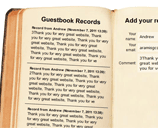
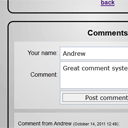


Great Job.
A question, problem..
Can I insert ‘a href=”…..” ‘ . $aValues['country'] . ‘ /a ‘ ??
Sorry for the previous messages.
Nothing happens if I modified on data.php, the system doesn’t “catch” the selected item.
Thanks in advance.
Best regards,
Gonzalo
2Gonzalo
Yes, you can try to enhance our data.php adding A tag for countries as example
Thank you for your answer,but if I substitute:
echo $aValues['country'].”\n”;
for
echo “A HREF”. $aValues['country'].”/A”;
Nothing happens when I try to use the selected item.
Regards
I tried to change
echo $aValues['country_name'] . "\n";
to
echo "<a href=’http://www.google.com’>" . $aValues['country_name'] . "</a>\n";
(as example)
and it work to me, so when autocomplete working – I see that Link, and when I selecting it – it transforming to
<a href=’http://www.google.com’>United States</a>
Is it same for you too?
I am a “newbie” to the web world as I was forced out of the mainframe/COBOL world in 2009. Working with PhP/MySQL and other technologies since about 2000 I have begun “reinventing” myself.
I hope to utilize your skills, scripts and knowledge as I overhaul this free website for the “basic” html users of the future.
Sure, web is slightly another technology, but much more interesting
how can i add additional sql or xml fields
example i want to include city option and save its data in mysql. pls help
2 techirsh
I can suggest you to work with SQL in this case. Just because in case of cities – our result JS file can become very big (amount of cities much more than total amount of countries). So, firstly – you should have your table with cities. After – add one more field to HTML (for cities). After – prepare JS to require information about cities using your added field (at previous step). Finally – perform search (via PHP) and passing results back to JS.
Sorry fot the last. Please erase the 2 last entries
The correct is:
Yes. I have that too.
But the redirect is wrong.
If I put, say, “A href=’http://www.google.com’>United States” in the URI I see “h t t p://mysite.com/<a href=’http://www.google.com’>United States</a
So, I must change something in the Javascript jquery.
Thank_you->admin____
2Gonzalo
In this case your case is strange
Auto-complete script asking (from JS) our PHP scripts for raw data (separated with symbol ‘end of line’). We don`t preparing here any difficult HTML code.
Generally we don`t should have any links, just pure text. Just because we loading it into INPUT (Text) element. So any HTML here (like links) not will looks at HTML
Thank you for your script tutorial, fantastic and easy to use
Thanks for much. Tutorial very useful.
Dear Sir,
I am new in web applications.
Its my pleasure to use your auto-complete script in my recent project.
But i would like to modify as per requirement but cant able to do so.
For first word your script shows the auto-suggestions but I want to show suggestions for second word and further words..
May these words are comma / space / semicolon separated
ie: php, mysql, jquery
Is it possible to modify this script in such a way?
Thanks in advance
Mr. Ravindra
Hello Ravindra,
Yes, this is possible. As solution – you can modify PHP.
You can use ‘explode’ function to split a string by string. Then – perform search by second word.
And, perform exit in case if you haven’t second word.
Thanks For your quick reply,
As per your suggestion i have modified the php file as below,
$inputtext = escape($_GET['q']);
$textarray=explode(‘,’,$inputtext);
$sParam=trim($textarray[sizeof($textarray)-1]);
if (! $sParam) exit;
by using this code i can get the suggestion for second word but when i select the suggestion for second word,the first word get removed and only second word appear in input field.
i tried to make changes in .js file but can’t get success. its a minified version of .js
How we can keep the first word & comma & then insert second word in input.
Thanks again
Mr. Ravindra
Hello Ravindra again, sorry for my late response, but I have found solution:
http://jqueryui.com/demos/autocomplete/#multiple
check here initialization of autocomplete – its all what you need !
Dear Sir,
For auto suggestion for multiple words separated by comma. I would like to modify your multi-functional script for multiple words .
For comma separated words, Pl see the demo Provided no following link…
http://www.devbridge.com/projects/autocomplete/jquery/
Limitation of this script is that it cant support array values and xml file.
Thanks , with large xml file , you cannot use this
Hello John,
How big is the file? Gigabytes?
If you can parse xml file through ‘xml_parse_into_struct’ function, What problems you will have?
I spent a good bit of time implementing this solution and I love it. However, I also need to return and id field from the database as well as the country or name of the item. Can you tell me how I could return another field (like an id) in table to use when submitting form instead of the input text. I still want to display the input text selection but use another field when submitting form. Any help is greatly appreciated.
Hi Danny,
As I see, if you would like to return suggestion line which consist of several details, you have to prepare this output.
Pay attention to data.php. I am extracting here only single field value, right? So, just add several more necessary fields here (in SQL).
And after, where we draw results (echo) – draw long line with multiple values
Hello!
I’m kinda new at this and i have a doubt, hope you can help me with it, i try using the sql mode and it works out fine, but when i change the input id=”country” it won’t work anymore, what else do i have to change in the code if i use different id for the input text? Hope i explained myself
Thanks!
Hello Luis,
You should pay attention not only to our script (JS), but and also to HTML layout too. Try to keep unique ID’s of your forms, and – necessary ID’s for JS code too.
Hey, good tutorial, but really for jQuery UI’s autocomplete you will find your PHP and Javascript syntax to be *far* simpler if you use JSON instead of XML. Have a look at PHP’s json_encode() function. Basically you build a PHP array of your results, and just json_encode it and echo the result.
I think if you look at jQuery UI’s docs, that’s how they do it.
Hi,
Is it possible:
In DB: Name, Surname and birthday. And autocomplete from all free values Name, Surname and birthday.
Thanks
Hello Gromka,
Yes, of course this is possible. You just have to perform search by all your custom fields (SQL), thats all.
Did anybody work out how to successfully add <a href values to the entries?
For what? What is reason to add links to suggested records?
Thanks so much for the simple tutorial. I have it working right now with stock symbols and company names from my database. Is there a way to not force the user to have to select from the list?
Hello Dennis,
What do you mean ‘not force’ ?
If you needn’t select from the list, you can just complete the suggested word with typing
When I type something in the input box and hit enter, the input box is automatically filled in with the first suggestion in the drop down box. I was wondering if its possible to type something into input box and maybe have choice to select something from the list of suggestions.
Hello Dennis,
When you type something in input box, the script automatically gives you filtered results (you don’t need to click enter in this moment). You can just use arrow buttons to select something from that list.
Thanks for responding. What I’m asking is, sometimes I don’t want to have to choose something from the list that is given. Maybe I type something in, and a few things are given as suggestions, but I don’t want to choose any suggestions. Right now if I type in a few characters and hit enter, the input box is automatically filled with the first selection in the list. Is it possible to have the user either enter what they typed in or make a selection from the list of suggestions?
Hello Dennis again,
Yes, I understand your position right now, but, this is functionality of autocomplete plugin, it forwards active state to the first element in the list. So, if you need to put here something custom, you should fill it with some unique combination (which is out of possible suggestions), in this case you will be able to apply your custom text.
Or, you can start typing (as example ‘feb’), then, when you have got suggestion (february), you can click ‘Esc’ button in order to close that popup, and then you can click ‘Enter’
Thanks for you tutorial. It really helps. But I have another issue. When I try to use the autocomplete with dynamically added input, it doesn’t work.
Never mind. I found the solution of using .delegate() event handler attachment since I have an older version. For newer version of JQuery, use
.on() event handler attachment.
Thanks for this forum.
Getting a warning error for the XML and SQL fields, Warning: mysql_connect() [function.mysql-connect]: Access denied for user ‘_DATABASE_USERNAME_’@'localhost’ (using password: YES) in /opt/lampp/htdocs/test/example160/classes/CMySQL.php on line 19. I only want to use XML but this happens in the XML field as well.
Hello Benjamin,
Don’t forget to update CMySQL.php with the details of your own database (db name, password)
Hello!
Who can help me? I have next situation – if I put to XML items with letter (for example JN250 or item with another letter) I don’t see this item when I press J or N.
Hello Alex, it should work, maybe – register of your letters?
This is great that you solved your issue.
OK, I have answer for my question. Problem with file coding.
Dear Admin,
Thanks a lot for this very useful script.
Pls help me – I need to change the Width in script.js from 200 to 90%. Unfortunately, it does’nt work, it understands onle pixels. Is there any way to change absolute value (200) to Percents?
Thank you in advance!
Hello Roland,
Have you tried to override Width param of parent element (.ac_results) ? It works fine for me (use !important)
Dear Admin, did you know that you are the best man? Thank you, it was so easy))…
Waiting for new tuts!
BR, Roland
Hi Admin,
Good evening,
I am very new to PHP world, i am trying to connect to remote ORACLE database with ODBC connection. I have some changes to the original script, now the script runs without any error message, but at the same time it’s not returning any data too.
I would really appreciate it very much if you could provide some sample or perhaps converting the above script to be able to work with ODBC connection.
Thanks with regards, Sashi.
Hello Sashi, But why are you looking for how to link it with Oracle database? Some local project? Anyway, .. I think that before we link it to Oracle database (through odbc), we have to read some material how to work there.
But why are you looking for how to link it with Oracle database? Some local project? Anyway, .. I think that before we link it to Oracle database (through odbc), we have to read some material how to work there.
Interesting
ur great…thanks very much….its easy to customize…..thanks lot

Great script. I do however have a question.
I have a database with a list of stores(thousands). I use PHP to get the data in an indexed array where I am getting the store name, address, zip, etc.
The user can type in the store name in full, or a partial store name, such as “The Store” or partial as “The”. I would like the query to return multiple entries if the user only types in a partial search. The user would then select using a radio button, the store they want.
Is it correct to assume I can do this using an in_array function and if it returns true, then simply do a search for the term or partial term.
Thanks,
Grant
Sorry, one other question. How do you set a minimum number of characters before the search starts. If someone types “a” I could get thousands of responses.
Thanks,
Grant
Hello Grand,
It is ok, I don’t mind of lots of questions
Well, I didn’t get why you want to use ‘in_array’ PHP function here. Our SQL-based request already filters all entities by incomplete name, what is your problem? It uses LIKE ‘%keyword%’ logic.
And, there is a one param:
minLengthType – The minimum number of characters a user must type before a search is performed.
Hi This is kalai, From Tamilnadu
i am using your script is perfectly work, but i am adding dynmaic input field [clone input field] can’t work auto complete in clone input field
please help me
Thanks
Hi kalai,
If you want to use autocomplete for your new (dynmaic) fields – don’t forget to initialize autocomplete for them
Hello admin
How to change the FONT SIZE of the results … They are very small
i need your help. please! Thanks.
Hello Marvin,
You can change it here :
.ac_results li (jquery.autocomplete.css)
Or, you can just override this CSS property in custom CSS file (main.css)
Thank you very much, I use it in my work.
Pls tell me – in case of I tried to make it via iframe. But even in that case the autocomplete works only when browser is able to javascript. Maybe do you know some way to find solution – if user’s browser has no javascript in settings.
Thank you!
Hi Michael,
I can advise you not to use iframes at all. Try to make code at your side (without iframes). And, I think that most of novaday’s browsers support javascript. You shouldn’t worry about it.
I was able to get multiple XML files to work however the behavior is odd. It seems the first character is not being read. Example using the string ‘Jonathan’ … when typing ‘J’ nothing is displayed however typing ‘a’ shows my full name (Jonathan).
Hi Jonathan, I suggest that you check encoding of your files. Try to use UTF-8 everywhere.
Thank you, I agree. Best wishes!
Dear Admin, pls tell me one point.
Because at my hoster at error_log has this text
” PHP Fatal error: Allowed memory size of 33554432 bytes
> exhausted (tried to allocate 32 bytes) in
> /home/database/mysite/www/classes/CMySQL.php on line 77″
I asked to my hoster and received the answer that I need to change at my profile to PHP 5.3 and mysql 5.5
I have to ask you – if there will be any problem with work of php-file, or it is OK. I believe that it is OK, but I must to ask you.
Thank you very much!
Hello Michael,
This error means only one: right now you have only 32MB ram, but, this script is required a bit more: 32.01Mb, .. try to increase amount of available memory, as example – 64mb
Thank you very very much!!! Admin Thanks for sharing your code with us. You’re a great guy, god bless you
I’m trying to add a new case to the switch in order to manage a second text field in the form via sql query, but I always get a “Database query error” on the second field. I can’t find a solution…
Hello Alex,
What error exactly did you get? .. You can modify CMySQL.php class to see your actual error. Please pay attention to line 115 of this file, and, instead $text – put $sSqlQuery. In this case you will see your error.
hello admin i want to display category or name or service wise so i write the sql query ————-
$sRequest = “select Id,City,Category,Occupation,Path,Name from visiting_cards WHERE Category like ‘%$searchterm%’ or Name like ‘%$searchterm%’ or Company like ‘%$searchterm%’ or Occupation like ‘%$searchterm%’”;
NOW I WANT TO DISPLAY VALUES according to search term…..how to display it….plz help me
Hello vijay,
As I see – you want to add sql case. In this case, you can use ready code, look at data.php, it already has the necessary code. Just use your SQL request here, just change $searchterm to $sParam.
I’m trying to show two different autocomplete fields on the same form, both based on the sql method. My code in script.js is something like:
$('#country').autocomplete('data.php?mode=sql_country', {
width: 200,
max: 5
});
$('#city').autocomplete('data.php?mode=sql_city', {
width: 200,
max: 5
});
In data.php the switch statement is modified in order to recognize the two conditions, “sql_country” and “sql_city”, and to issue the appropriate query.
The problem is that I always get a “Database query error” in the second field, while the first one works perfectly.
How can I fix this issue?
Hello Alex again,
Actually, it doesn’t matter how you pass params, you can use it like that:
data.php?mode=sql¶m=country
data.php?mode=sql¶m=city
and – just use that $_GET['param'] at your server side as you like. Don’t forget to ‘escape’ this variable to make it safe.
Hello admin, I want to use it in my work. But in using the tables of MySQL with Cyrillic, autocomplete does not work, although I try to use UTF-8 everywhere. Tell me how to set up autocomplete with Cyrillic.
Hi Evgeniy,
It works well with russian characters, but, it is possible that you forgot to save your files in UTF8 (without BOM) encoding. You can do it easily in Notepad++
Thank you ever so much.
hi! incredibly easy-to-understand tutorial! congratulations!
I have a question for you guys, is it possible to trigger an event when an option from the list is selected? if so.. which is the event I should use? I’ve tried onselect=”dosomething()” but did not work
thanks
Hernan
Hi hernan,
It is easy to handle Onchange event for ‘select’ elements:
$(‘.target’).change(function() {
// do something
});
Hello , I’m new at this and I have a question . I’ve put this autocomplete( nice job by the way) on a site and works great, but I have a problem and I don’t know how to resolve it. When I got the reusults list , when I select one result to redirect to a specific url . The link exist, but when I click it , all it does is to put the link up in the search box .
Thank you
Hi inlume,
Actually, it works correctly. Why did you suppose that it should do something else besides of select a result? This autocomplete is made to suggest something when we type in usual text input field. If you want to do something else – you should add own event handler to handle with .. changing of this text element (as example). So, you can try to add onchange event handler for this text field in order to handle with it.
Hi, i want to do something like this:
when i click to input box then all results will appear
maybe like this, but it not working.
$(‘#year’).autocomplete(‘data.php?mode=xml’, {
minLength: 0, // mean click to see
width: 200,
max: 5
});
How can i do that
thank you,
Mr. K
Hello linked,
Your question is not clean, what do you mean: ‘when i click to input box’ ?
If you want to handle onclick event, you should add something like that:
$(‘#your_element’).click(function () {
// your onclick custom code
});
You can evoke autocomplete if you need
I have 2 inputs:
I want to send the data of the 2 inputs to a .php file while an input is being typed in or during autocomplete like this:
$(‘#ra’).autocomplete(‘data.php?mode=ra&rb=’+$(‘#rb’).val(), {
width: 200,
max: 5
});
$(‘#rb’).autocomplete(‘data.php?mode=rb&ra=’+$(‘#ra’).val(), {
width: 200,
max: 5
});
But it’s not working, how can I make this work? Thanks.
Hello again,
I think, that your code should work. Just make sure that you use ‘ symbols rather than ‘ or ’
Just check your syntax, and also check how it works in firebug (maybe you have one little JS error somewhere in your code)
Hello Admin,
very nice script , Frankly you’re a professional.
i have question, pls :
i have form including 3 fileds ( item , addition , price ) , so i had apply you’re script on ‘item’ ,
as following :
-data file:
case ‘sql’: // using database as source of data
$sRequest = “SELECT `item` , `price` , `addition` FROM `item` WHERE `item` LIKE ‘%{$sParam}%’ ORDER BY `item` desc”;
$aItemInfo = $GLOBALS['MySQL']->getAll($sRequest);
foreach ($aItemInfo as $aValues) {
echo $aValues['item'] . “\n”;
-php file:
What I want is:
When i choose value for ‘item’ automatically i want to get addition and price for each item and put it in 2 fields .
I am waiting you’re reply.
Best Regards
Bassel
Hello Bassel,
There is one appropriate way for you:
1. define three (or two) new public variables (in JS)
2. bind a proper event (maybe autocompleteopen)
3. assign extra values with obtained data
or, another one good idea is to use callback source data. Look at this small example:
$(‘#item’).autocomplete({
source: function(request, response) {
$.ajax({
url: ’data.php’,
dataType: ”json”,
data: {
term : request.term,
customData : $(‘#something’).val()
},
success: function(data) {
response(data);
}
});
},
minLength: 2}, {
});
Thanks for the script
I would like to know that I can do to open the drop-down Enter when you have entered 3 letters
thank you very much
Hello Lucas,
Pay attention to ‘minLength’ param which I used in my previous answer