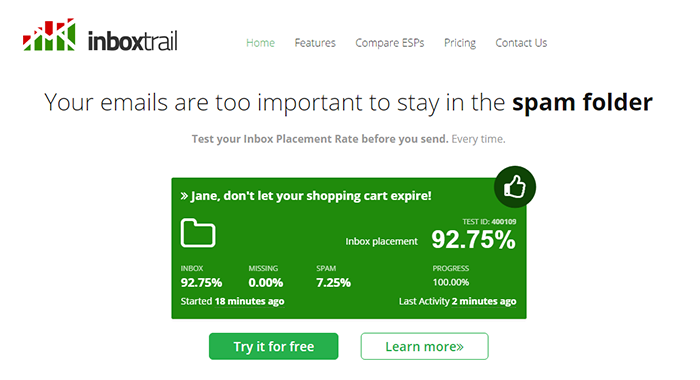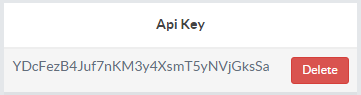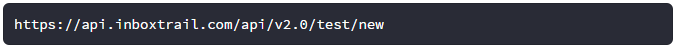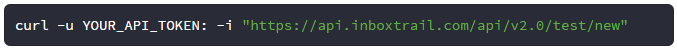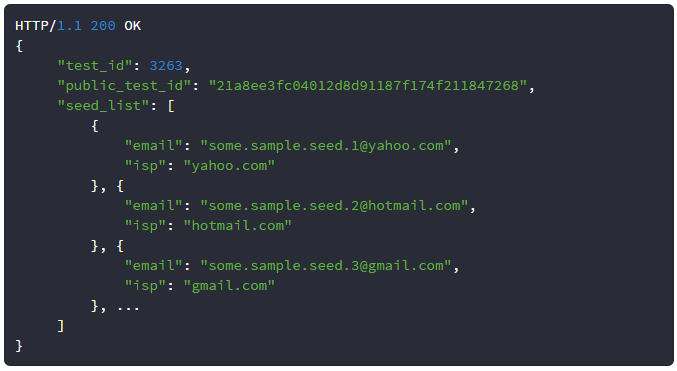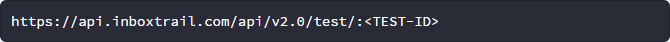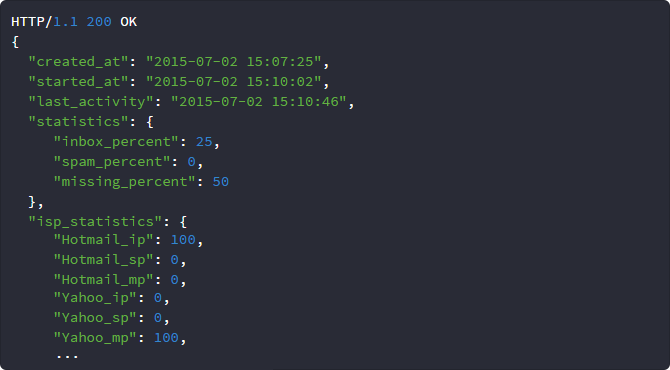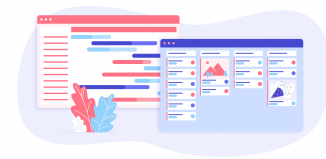Imagine automatically checking if your emails land in the spam folder before sending them out to your lists. Or getting a delivery report on every newsletter you send out. This article is a quick guide to doing that and more with Inboxtrail’s email delivery testing API.
Inboxtrail will tell you if your emails land in the inbox or spam folder on Gmail, Hotmail, Yahoo and AOL. How? They give you a list of email addresses (your seed list) and a tracking ID, and you just have to insert the tracking ID into your message and email it to the seed list to get results. Through their API, this entire process can be automated so you can monitor your email deliverability with minimal effort.
The following tutorial is based on Inboxtrail’s API documentation, which you can visit for more details.
Step 1: Get your Inboxtrail API key
Go to your account and click ‘Activate API’ to get your API key:
Step 2: Create a new delivery test
Creating a new delivery test will give you your Inboxtrail seed list & tracking ID.
Use this API call:
Example usage:
In response, you’ll be given your seed list & tracking ID:
Step 3: Email your seed list
Be sure to insert the tracking ID (the public_test_id variable from the above example) into your email body or header to let the Inboxtrail seeds identify it. See Inboxtrail’s documentation for tracking ID insertion options.
Then, send the email to your seed list using the same email service provider (ESP) or private email server that you normally use to send emails to your mailing list, since both sender reputation & email content will determine if your emails go to the inbox, the spam folder, or go missing.
Step 4: Get the results
Use the following API call to get the test results:
Inboxtrail will return your test results in the following format, which includes the percentage of emails that landed in the inbox, the spam folder, or went missing, both overall as well as broken down by ESP.
If this process reveals that your emails go to spam, you can tweak your email content and test again.