
HTML5 Clocks
For our new lesson I have prepared nice pure HTML5 clocks. This is pretty easy script, but it is very easy and impressive (as usual). Of course – anything necessary will be at canvas object.
Here are our demo and downloadable package:
Live Demo
download in package
Ok, download the source files and lets start coding !
Step 1. HTML
This is markup of our clocks. Here it is.
index.html
<!DOCTYPE html>
<html lang="en" >
<head>
<meta charset="utf-8" />
<title>HTML5 Clocks | Script Tutorials</title>
<link href="css/main.css" rel="stylesheet" type="text/css" />
<script src="http://code.jquery.com/jquery-latest.min.js"></script>
<script src="js/script.js"></script>
</head>
<body>
<header>
<h2>HTML5 Clocks</h2>
<a href="https://www.script-tutorials.com/html5-clocks/" class="stuts">Back to original tutorial on <span>Script Tutorials</span></a>
</header>
<div class="clocks">
<canvas id="canvas" width="500" height="500"></canvas>
</div>
</body>
</html>
Step 2. CSS
Here are all required stylesheets
css/main.css
.clocks {
height: 500px;
margin: 25px auto;
position: relative;
width: 500px;
}
Step 3. JS
js/script.js
// inner variables
var canvas, ctx;
var clockRadius = 250;
var clockImage;
// draw functions :
function clear() { // clear canvas function
ctx.clearRect(0, 0, ctx.canvas.width, ctx.canvas.height);
}
function drawScene() { // main drawScene function
clear(); // clear canvas
// get current time
var date = new Date();
var hours = date.getHours();
var minutes = date.getMinutes();
var seconds = date.getSeconds();
hours = hours > 12 ? hours - 12 : hours;
var hour = hours + minutes / 60;
var minute = minutes + seconds / 60;
// save current context
ctx.save();
// draw clock image (as background)
ctx.drawImage(clockImage, 0, 0, 500, 500);
ctx.translate(canvas.width / 2, canvas.height / 2);
ctx.beginPath();
// draw numbers
ctx.font = '36px Arial';
ctx.fillStyle = '#000';
ctx.textAlign = 'center';
ctx.textBaseline = 'middle';
for (var n = 1; n <= 12; n++) {
var theta = (n - 3) * (Math.PI * 2) / 12;
var x = clockRadius * 0.7 * Math.cos(theta);
var y = clockRadius * 0.7 * Math.sin(theta);
ctx.fillText(n, x, y);
}
// draw hour
ctx.save();
var theta = (hour - 3) * 2 * Math.PI / 12;
ctx.rotate(theta);
ctx.beginPath();
ctx.moveTo(-15, -5);
ctx.lineTo(-15, 5);
ctx.lineTo(clockRadius * 0.5, 1);
ctx.lineTo(clockRadius * 0.5, -1);
ctx.fill();
ctx.restore();
// draw minute
ctx.save();
var theta = (minute - 15) * 2 * Math.PI / 60;
ctx.rotate(theta);
ctx.beginPath();
ctx.moveTo(-15, -4);
ctx.lineTo(-15, 4);
ctx.lineTo(clockRadius * 0.8, 1);
ctx.lineTo(clockRadius * 0.8, -1);
ctx.fill();
ctx.restore();
// draw second
ctx.save();
var theta = (seconds - 15) * 2 * Math.PI / 60;
ctx.rotate(theta);
ctx.beginPath();
ctx.moveTo(-15, -3);
ctx.lineTo(-15, 3);
ctx.lineTo(clockRadius * 0.9, 1);
ctx.lineTo(clockRadius * 0.9, -1);
ctx.fillStyle = '#0f0';
ctx.fill();
ctx.restore();
ctx.restore();
}
// initialization
$(function(){
canvas = document.getElementById('canvas');
ctx = canvas.getContext('2d');
// var width = canvas.width;
// var height = canvas.height;
clockImage = new Image();
clockImage.src = 'images/cface.png';
setInterval(drawScene, 1000); // loop drawScene
});
I have defined main timer to redraw scene. Each step (tick) script defines current time, and draw clock arrows (hour arrow, minute arrow and second arrow).
Live Demo
download in package
Conclusion
Hope that today’s html5 clocks was impressive for you as always. We have made another one nice html5 tutorial. I will be glad to see your thanks and comments. Good luck!


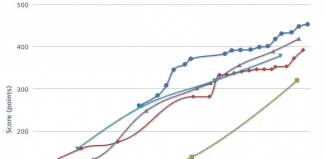





Love it so much,
And took me 5mins to understand how you draw the clock arrows
great tutorial! awesome!
how would you simply request the time [in .js] to display as on an iPhone – look at new html5 site i’m building – mobile.willbebee.com
thanks!
Great Tutorial.
How do you change the second hand to red and reduce the clock to 200 x 200 pixels.
Many thanks
Bill
Hi Bill,
You can change the color with ctx.fillStyle property, and, if you need to make it smaller – just change it’s CSS styles, and don’t forget to change the image of the clocks.
Hi, great clock, I need buy a clock for my new website, but I need it so the hands can be moved using the mouse pointer and whatever time is set, it also shows it digitally and finally in written words, do you have one please?
Best regards.
Simon
Simon,
Are you looking for html5-based solution or?