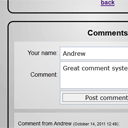
Own Commenting System with PHP and MySQL. Today I prepared new interesting article – I will tell how you can create own commenting system (AJAX) for your items (any units at your website) with PHP. For our demonstration – I prepared two SQL tables: first table will keep records of our items. It contain several fields: title, description, time of adding and comments count. Another table will keep records of comments. We will use jQuery too (for better interface behavior). One of features will spam protection (we can post no more than one comment every 10 minutes)!
Live Demo
[sociallocker]
download in package
[/sociallocker]
Now – download the source files and lets start coding !
Step 1. SQL
We will need to add 2 tables into our database:
CREATE TABLE IF NOT EXISTS `s163_items` (
`id` int(10) unsigned NOT NULL auto_increment,
`title` varchar(255) default '',
`description` text NOT NULL,
`when` int(11) NOT NULL default '0',
`comments_count` int(11) NOT NULL,
PRIMARY KEY (`id`)
) ENGINE=MyISAM DEFAULT CHARSET=utf8;
INSERT INTO `s163_items` (`title`, `description`, `when`, `comments_count`) VALUES
('Item #1', 'Here are you can put description of Item #1', UNIX_TIMESTAMP(), '0'),
('Item #2', 'Here are you can put description of Item #2', UNIX_TIMESTAMP()+1, '0'),
('Item #3', 'Here are you can put description of Item #3', UNIX_TIMESTAMP()+2, '0'),
('Item #4', 'Here are you can put description of Item #4', UNIX_TIMESTAMP()+3, '0'),
('Item #5', 'Here are you can put description of Item #5', UNIX_TIMESTAMP()+4, '0');
CREATE TABLE IF NOT EXISTS `s163_items_cmts` (
`c_id` int(11) NOT NULL AUTO_INCREMENT ,
`c_item_id` int(12) NOT NULL default '0',
`c_ip` varchar(20) default NULL,
`c_name` varchar(64) default '',
`c_text` text NOT NULL ,
`c_when` int(11) NOT NULL default '0',
PRIMARY KEY (`c_id`),
KEY `c_item_id` (`c_item_id`)
) ENGINE=MYISAM DEFAULT CHARSET=utf8;
This is simple tables: first for records of items, second one – for comments
Step 2. PHP
Here are source code of our main file:
index.php
<?php
// disabling possible warnings
if (version_compare(phpversion(), "5.3.0", ">=") == 1)
error_reporting(E_ALL & ~E_NOTICE & ~E_DEPRECATED);
else
error_reporting(E_ALL & ~E_NOTICE);
require_once('classes/CMySQL.php'); // including service class to work with database
$sCode = '';
$iItemId = (int)$_GET['id'];
if ($iItemId) { // View item output
$aItemInfo = $GLOBALS['MySQL']->getRow("SELECT * FROM `s163_items` WHERE `id` = '{$iItemId}'"); // getting info about item from database
$sCode .= '<h1>'.$aItemInfo['title'].'</h1>';
$sCode .= '<h3>'.date('F j, Y', $aItemInfo['when']).'</h3>';
$sCode .= '<h2>Description:</h2>';
$sCode .= '<h3>'.$aItemInfo['description'].'</h3>';
$sCode .= '<h3><a href="'.$_SERVER['PHP_SELF'].'">back</a></h3>';
// drawing last 5 comments
$sComments = '';
$aComments = $GLOBALS['MySQL']->getAll("SELECT * FROM `s163_items_cmts` WHERE `c_item_id` = '{$iItemId}' ORDER BY `c_when` DESC LIMIT 5");
foreach ($aComments as $i => $aCmtsInfo) {
$sWhen = date('F j, Y H:i', $aCmtsInfo['c_when']);
$sComments .= <<<EOF
<div class="comment" id="{$aCmtsInfo['c_id']}">
<p>Comment from {$aCmtsInfo['c_name']} <span>({$sWhen})</span>:</p>
<p>{$aCmtsInfo['c_text']}</p>
</div>
EOF;
}
ob_start();
?>
<div class="container" id="comments">
<h2>Comments</h2>
<script type="text/javascript">
function submitComment(e) {
var sName = $('#name').val();
var sText = $('#text').val();
if (sName && sText) {
$.post('comment.php', { name: sName, text: sText, id: <?= $iItemId ?> },
function(data){
if (data != '1') {
$('#comments_list').fadeOut(1000, function () {
$(this).html(data);
$(this).fadeIn(1000);
});
} else {
$('#comments_warning2').fadeIn(1000, function () {
$(this).fadeOut(1000);
});
}
}
);
} else {
$('#comments_warning1').fadeIn(1000, function () {
$(this).fadeOut(1000);
});
}
};
</script>
<div id="comments_warning1" style="display:none">Don`t forget to fill both fields (Name and Comment)</div>
<div id="comments_warning2" style="display:none">You can post no more than one comment every 10 minutes (spam protection)</div>
<form onsubmit="submitComment(this); return false;">
<table>
<tr><td class="label"><label>Your name: </label></td><td class="field"><input type="text" value="" title="Please enter your name" id="name" /></td></tr>
<tr><td class="label"><label>Comment: </label></td><td class="field"><textarea name="text" id="text"></textarea></td></tr>
<tr><td class="label"> </td><td class="field"><input type="submit" value="Post comment" /></td></tr>
</table>
</form>
<div id="comments_list"><?= $sComments ?></div>
</div>
<?
$sCommentsBlock = ob_get_clean();
} else {
$sCode .= '<h1>List of items:</h1>';
$aItems = $GLOBALS['MySQL']->getAll("SELECT * FROM `s163_items` ORDER by `when` ASC"); // taking info about all items from database
foreach ($aItems as $i => $aItemInfo) {
$sCode .= '<h2><a href="'.$_SERVER['PHP_SELF'].'?id='.$aItemInfo['id'].'">'.$aItemInfo['title'].' item</a></h2>';
}
}
?>
<!DOCTYPE html>
<html lang="en" >
<head>
<meta charset="utf-8" />
<title>Creating own commenting system | Script Tutorials</title>
<link href="css/main.css" rel="stylesheet" type="text/css" />
<script type="text/javascript" src="js/jquery-1.5.2.min.js"></script>
</head>
<body>
<div class="container">
<?= $sCode ?>
</div>
<?= $sCommentsBlock ?>
<footer>
<h2>Creating own commenting system</h2>
<a href="https://www.script-tutorials.com/how-to-create-own-commenting-system/" class="stuts">Back to original tutorial on <span>Script Tutorials</span></a>
</footer>
</body>
</html>
By default – this script will draw list of items. Each item have own page. All easy – we will display item title, time of adding (‘when’ field), description, and, most important – our new Comments block. This block contain form of adding new comments, and also will load us last 5 comments. I added my comments in most of places for better understanding. Ok, next PHP file is:
comment.php
<?php
// disabling possible warnings
if (version_compare(phpversion(), "5.3.0", ">=") == 1)
error_reporting(E_ALL & ~E_NOTICE & ~E_DEPRECATED);
else
error_reporting(E_ALL & ~E_NOTICE);
require_once('classes/CMySQL.php'); // including service class to work with database
$iItemId = (int)$_POST['id']; // obtaining necessary information
$sIp = getVisitorIP();
$sName = $GLOBALS['MySQL']->escape(strip_tags($_POST['name']));
$sText = $GLOBALS['MySQL']->escape(strip_tags($_POST['text']));
if ($sName && $sText) {
// checking - are you posted any comment recently or not?
$iOldId = $GLOBALS['MySQL']->getOne("SELECT `c_item_id` FROM `s163_items_cmts` WHERE `c_item_id` = '{$iItemId}' AND `c_ip` = '{$sIp}' AND `c_when` >= UNIX_TIMESTAMP() - 600 LIMIT 1");
if (! $iOldId) {
// if all fine - allow to add comment
$GLOBALS['MySQL']->res("INSERT INTO `s163_items_cmts` SET `c_item_id` = '{$iItemId}', `c_ip` = '{$sIp}', `c_when` = UNIX_TIMESTAMP(), `c_name` = '{$sName}', `c_text` = '{$sText}'");
$GLOBALS['MySQL']->res("UPDATE `s163_items` SET `comments_count` = `comments_count` + 1 WHERE `id` = '{$iItemId}'");
// and printing out last 5 comments
$sOut = '';
$aComments = $GLOBALS['MySQL']->getAll("SELECT * FROM `s163_items_cmts` WHERE `c_item_id` = '{$iItemId}' ORDER BY `c_when` DESC LIMIT 5");
foreach ($aComments as $i => $aCmtsInfo) {
$sWhen = date('F j, Y H:i', $aCmtsInfo['c_when']);
$sOut .= <<<EOF
<div class="comment" id="{$aCmtsInfo['c_id']}">
<p>Comment from {$aCmtsInfo['c_name']} <span>({$sWhen})</span>:</p>
<p>{$aCmtsInfo['c_text']}</p>
</div>
EOF;
}
echo $sOut;
exit;
}
}
echo 1;
exit;
function getVisitorIP() {
$ip = "0.0.0.0";
if( ( isset( $_SERVER['HTTP_X_FORWARDED_FOR'] ) ) && ( !empty( $_SERVER['HTTP_X_FORWARDED_FOR'] ) ) ) {
$ip = $_SERVER['HTTP_X_FORWARDED_FOR'];
} elseif( ( isset( $_SERVER['HTTP_CLIENT_IP'])) && (!empty($_SERVER['HTTP_CLIENT_IP'] ) ) ) {
$ip = explode(".",$_SERVER['HTTP_CLIENT_IP']);
$ip = $ip[3].".".$ip[2].".".$ip[1].".".$ip[0];
} elseif((!isset( $_SERVER['HTTP_X_FORWARDED_FOR'])) || (empty($_SERVER['HTTP_X_FORWARDED_FOR']))) {
if ((!isset( $_SERVER['HTTP_CLIENT_IP'])) && (empty($_SERVER['HTTP_CLIENT_IP']))) {
$ip = $_SERVER['REMOTE_ADDR'];
}
}
return $ip;
}
?>
This file will accept POSTed comments and save them into database. In our project we have another one PHP file:
classes/CMySQL.php
This is service class to work with database prepared by me. This is nice class which you can use too. Database connection details located in this class in few variables, sure that you will able to configure this to your database. I don`t will publish its sources – this is not necessary for now. Available in package.
Step 3. JS
js/jquery-1.5.2.min.js
This is just jQuery library. Available in package.
Step 4. CSS
Now – all used CSS styles:
css/main.css
*{
margin:0;
padding:0;
}
body {
background-repeat:no-repeat;
background-color:#bababa;
background-image: -webkit-radial-gradient(600px 200px, circle, #eee, #bababa 40%);
background-image: -moz-radial-gradient(600px 200px, circle, #eee, #bababa 40%);
background-image: -o-radial-gradient(600px 200px, circle, #eee, #bababa 40%);
background-image: radial-gradient(600px 200px, circle, #eee, #bababa 40%);
color:#fff;
font:14px/1.3 Arial,sans-serif;
min-height:600px;
}
footer {
background-color:#212121;
bottom:0;
box-shadow: 0 -1px 2px #111111;
display:block;
height:70px;
left:0;
position:fixed;
width:100%;
z-index:100;
}
footer h2{
font-size:22px;
font-weight:normal;
left:50%;
margin-left:-400px;
padding:22px 0;
position:absolute;
width:540px;
}
footer a.stuts,a.stuts:visited{
border:none;
text-decoration:none;
color:#fcfcfc;
font-size:14px;
left:50%;
line-height:31px;
margin:23px 0 0 110px;
position:absolute;
top:0;
}
footer .stuts span {
font-size:22px;
font-weight:bold;
margin-left:5px;
}
.container {
border:3px #111 solid;
color:#000;
margin:20px auto;
padding:15px;
position:relative;
text-align:center;
width:500px;
border-radius:15px;
-moz-border-radius:15px;
-webkit-border-radius:15px;
}
#comments form {
background-color: rgba(255, 255, 255, 0.4);
margin:10px 0;
padding:10px;
text-align:left;
}
#comments table td.label {
color: #000;
font-size: 13px;
padding-right: 3px;
text-align: right;
width: 105px;
}
#comments table label {
color: #000;
font-size: 16px;
font-weight: normal;
vertical-align: middle;
}
#comments table td.field input, #comments table td.field textarea {
border: 1px solid #96A6C5;
font-family: Verdana,Arial,sans-serif;
font-size: 16px;
margin-top: 2px;
padding: 6px;
width: 250px;
}
#comments_list {
background-color: rgba(255, 255, 255, 0.4);
margin:10px 0;
padding:10px;
text-align:left;
}
#comments_list .comment {
border-top:1px solid #000;
padding:10px 0;
}
#comments_list .comment:first-child {
border-top-width:0px;
}
#comments_list .comment span {
font-size:11px;
}
Live Demo
Conclusion
Today we prepared great commenting system for your website. Sure that this material will be useful for your own projects. Good luck in your work!

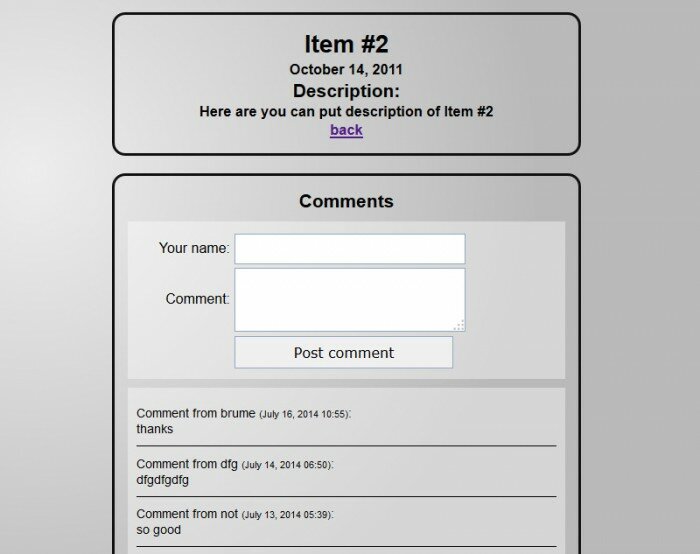

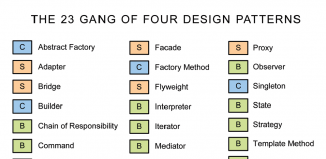





Hi Andrey,
Can you please explain more on how to get only 1 comment system, without the 5 items?
Hi John,
You can change this param in index.php, line 22.
This is a really great commenting system but i need one that can comment only registered users , can you help me ?
Hi Keli,
Have you already built the registration system at your website?
how to make post comment in commecting system?
What do you mean?
Hello This is awesome but i have a question i already have users in my database in a table called users they have to register to get acess to the site how can i make this work for registered users only so it would only have the field ( comment and post comment) it would get their name from the database . and how to remove the time limit tnx for this tutorial :)
Hi Mav,
There is one field `c_ip` in our `s163_items_cmts` table. Basically, you can use this field to put a logged member ID for comments (instead of IP).
What do you think could be the problem raising from this bug below:
Fatal error: Call to a member function getAll() on a non-object
Hi Muzzukulu,
Try to check your database credential details
i am getting this error
syntax error, unexpected end of file in C:\xampp\htdocs\comments\index.php on line 108
Hi Jaswinder,
I don’t know exactly why do you have this problem. Have you modified the index.php file?