Today I will tell you about animations in web using jQuery. As we know – jQuery offer us several default methods of effects: fade(In/Out/To), hide, show, slide(Down/Toggle/Up), toggle. This is ok, but what if we need more? So, animation will help us! It will help to slide between 2 states using really good effects. By default, ‘easing’ is optional param, so to use extra effects we will use additional jquery.easing.js library.
Here are samples and downloadable package:
Live Demo
[sociallocker]
download in package
[/sociallocker]
Ok, download the example files and lets start coding !
Step 1. HTML
As usual, we start with the HTML.
This is our main page code.
index.html
<script src="js/jquery.min.js"></script>
<script src="js/jquery.easing.1.3.js"></script>
<script src="js/main.js"></script>
<link rel="stylesheet" href="templates/css/main.css" type="text/css" />
<div class="animation_example">
<h3><a href="#">Animation in jQuery</a></h3>
<div>
<div style="margin-bottom:10px;">
<h4>Sample object:</h4>
<div class="example_keeper">
<img id="example" src="files/image.jpg"/>
</div>
<div class="actions">
<input type="radio" value="width" checked name="action" class="action"> Changing width
<input type="radio" value="position" name="action" class="action"> Changing position
<input type="radio" value="opacity" name="action" class="action"> Changing opacity
<select class="selector"></select>
</div>
</div>
<p>
<b>An example of animations.</b> I made 3 different types of animations: changing size (width), position and opacity. Also I pull all possible effects of easing into Select element. Just choose necessary type and select effect to get demonstration. Try it!
</p>
</div>
</div>
Step 2. CSS
Here are used CSS styles.
templates/css/main.css
body{background:#eee;font-family:Verdana, Helvetica, Arial, sans-serif;margin:0;padding:0}
.animation_example{background:#FFF;width:865px;font-size:80%;border:1px #000 solid;margin:0.5em 10% 0.5em;padding:1em 2em 2em;-moz-border-radius: 3px;-webkit-border-radius: 3px}
.actions{margin:10px 0}
.example_keeper{overflow: hidden;width:100%;height:520px;border:1px solid #DDD;background-color:#eee}
Step 3. JS
Here are necessary JS files to our project.
js/main.js
$(document).ready(function() {
var sel1 = $(".selector");
for (x in jQuery.easing) { // collecting all possible methods of easing
sel1.append($('<option>').attr('value', x).text(x));
}
sel1.change(function(){
var method = $(this).val();
var effect = $('input[name=action]:checked').val();
switch (effect) {
case 'width':
$('#example').animate({width:512}, {duration: 1000, easing: method})
.animate({width:256}, {duration: 1000, easing: method});
break;
case 'position':
$('#example').animate({marginLeft:256}, {duration: 1000, easing: method})
.animate({marginLeft:0}, {duration: 1000, easing: method});
break;
case 'opacity':
$('#example').animate({opacity:0}, {duration: 1000, easing: method})
.animate({opacity:1}, {duration: 1000, easing: method});
break;
}
});
});
js/jquery.easing.1.3.js and js/jquery.min.js
This is common files – jQuery library with addon. No need to give full code of that file here. It always available as a download package
Step 4. Images
Also we need source image for our project:

Live Demo
Conclusion
Today I told you how using animations in jQuery. Sure that you will happy to use it in your projects. Good luck!


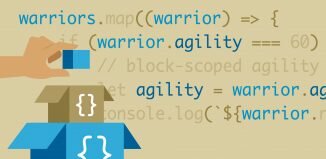






Seriously happy i found this website, will make sure to take a note of it so i can come to routinely.
It is useful to try everything in practice anyway and I like that here it’s always possible to find something new. Greetings from Michigan