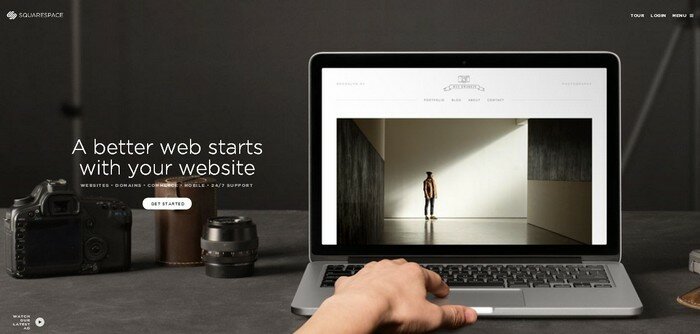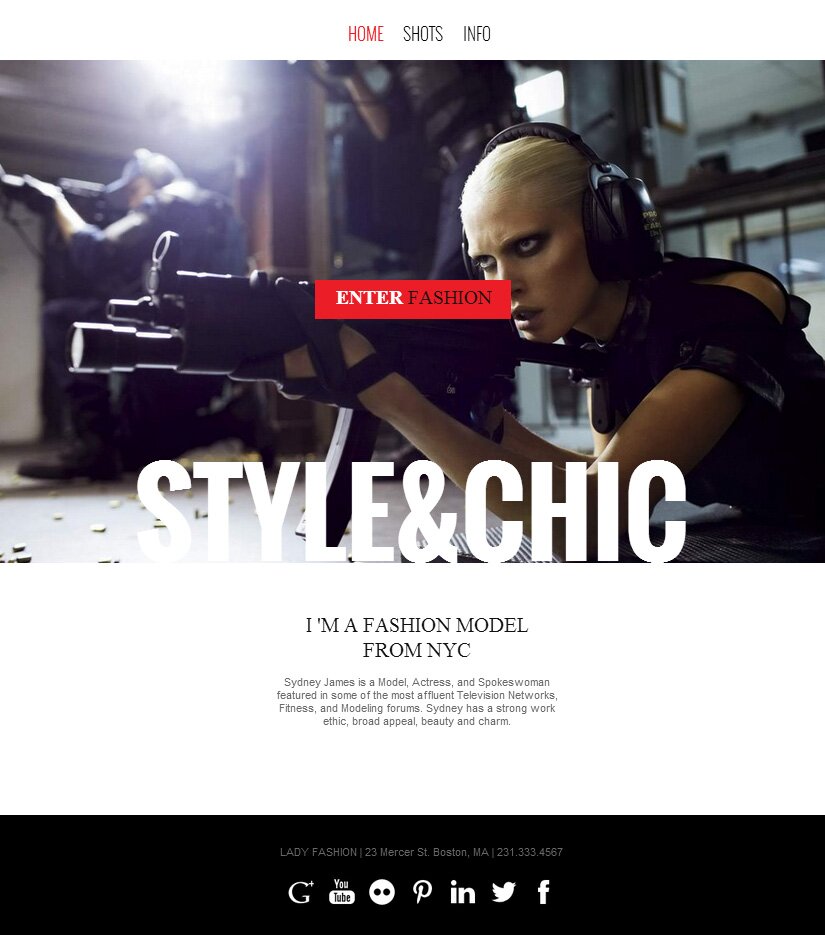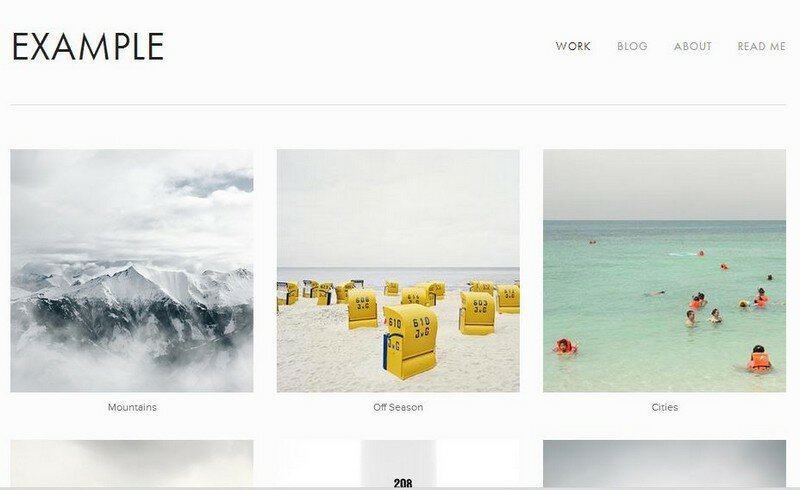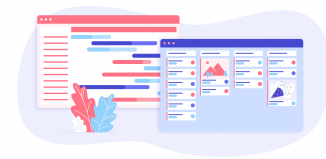Create your own site in 5 minutes – 3 tools to help
Today’s website creation tools are more sophisticated than ever. This means that you can create good-looking websites for you clients or for yourself without the need to code or actually design something. And, believe me, this is heaven when you have a busy schedule and when your client lacks adequate resources.
I took a look at what website builders are available online and I chose three of the best ones: IM Creator, Squarespace and 1push and I will tell you the basic info that you need to know about them.
IM Creator
IM Creator uses HTML5, jQuery and CMS. This website builder is simple to use, it has elegant and cool templates, a really good choice for those in a hurry. Its interface is intuitive and by using their Drag & Drop editor you’ll be able to add whatever you need to your website from videos, maps to pictures or text. IM Creator offers you the possibility to create your own design from scratch or to choose from their gallery of templates.
These have been developed in collaboration with top designers from the industry to make sure that each template will be a cutting-edge and fully functional one. In addition to this, IM Creator offers their IM Free feature where you can find high quality, diverse stock photos completely free.
All websites created using IM Creator will be cross-browser compatible and you can be sure that it will look just as good on computers, phones or tablets. They even assure compatibility for older versions of browsers.
Squarespace
Squarespace is a website builder that aims to give you all the creative instruments you might need in order to turn your ideas into reality. This product has been developed to help individuals without any technical training create and manage their very own websites fast and with a minimum amount of effort. To start off, Squarespace offers you a quite large gallery of templates that are fully customizable and eye-catching to choose from. The next step is for you to personalize your website with your content which you can do by using the Squarespace interface that makes it easy for you to add and arrange objects within your page with only a click of your mouse. Furthermore, Squarespace will supply you with your custom domain, tools to make your website grow and a 24/7 customer service to help you on your way.
1Push
1push will offer you a website builder that is fun to use and that will require no prior programming knowledge. You can choose from their gallery of good-looking designs the one you think would best fit your website, add your content by using their simple and intuitive Drag & Drop tool, acquire your own custom domain and then publish your website.
Amongst the features 1Push offers, you’ll find: file upload (that you can use to add files that will be available for download on your site), Search Engine Optimization or HTML Code, in case you want to add your very own HTML Code to your website. By using 1Push you can be sure you will have your very own professional website complete with responsive design and as fast as possible.
Conclusion
Whichever one of the previous website builders you’ll choose, you can be sure they’ll help you create and publish your website in as short a time as possible.
We liked IM Creator best because we found it to be the most versatile and because we loved their templates (which are more numerous than those that can be found on Squarespace and 1push). Furthermore, we also loved their IM Free feature where we found cool looking stock photos that would be adequate for a wide variety of businesses.
Here are some template examples:
IM Creator
Squarespace